Use editor text predictions to type faster in Microsoft Teams
While using the Teams mobile app, try text predictions to type English words and phrases more efficiently. As you type, easily select the suggestions that appear, saving time and reducing typos.
Note: Text predictions are only available in US English.
Typing made easier with text predictions
Text Predictions are on by default—just start typing.
As you type a message, select Tap 
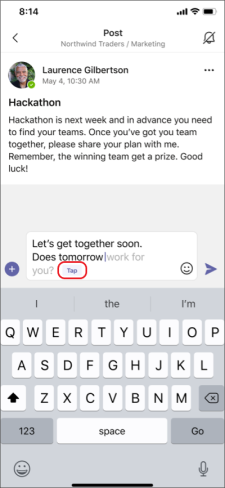
To remove the suggested text from a message, select Back 
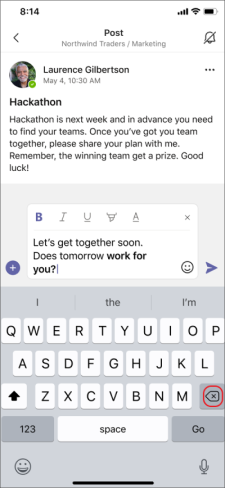
To ignore the suggested text, keep typing, and it will disappear.
Turn off text predictions
-
Tap your profile picture at the top of Teams.
-
Tap Settings

-
Tap the toggle next to Text predictions.











