Symptoms
After you use a profile file (.prf) or customization file (.msp) to configure an Outlook 2013 or Outlook 2010 profile, you cannot view your Offline Address Book (OAB), and when you try to download the Offline Address Book, you receive the following error message:
Task 'Outlook' reported error (0x8007007A): 'Unknown Error 0x8007007A'.
Cause
This issue occurs when the .prf or .msp file that is used to configure Outlook was created by using the Office Customization Tool (OCT), and the Enable offline use option was selected, but no directory path was specified to store Offline Address Book files. For more information, see customize Outlook profiles by using an Outlook Profile (PRF) file. To check the directory path of the OAB file, follow the steps in the resolution section.
Resolution
To resolve this issue, follow the appropriate steps for your version of Outlook:
-
In the Office 2013 OCT, click Add accounts under the Outlook section.
-
Add or Modify the account to be configured, and then click More Settings.
-
On the Cached Mode tab, select the Configure Cached Exchange Mode option, select the Use Cached Exchange Mode option, and then selectthe Customize location for .ost and .oab files option.
-
Check the Directory path to store Offline Address Book files text box.
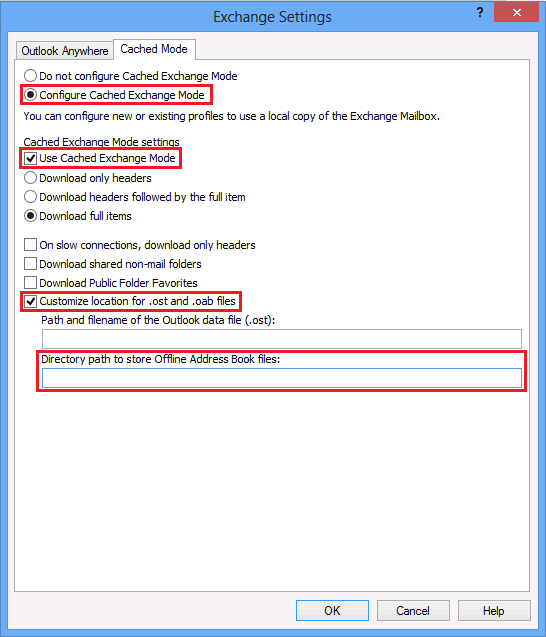
To resolve this issue in Outlook 2013, use one of the following methods either to disable the option or to configure it correctly:
-
Enter a valid path in the Directory path to store Offline Address Book files text box.
-
Clear the Customize location for .ost and .oab files option.
-
In the Office 2010 OCT, click Add accounts under the Outlook section.
-
Add or Modify the account to be configured, and then click More Settings.
-
On the Exchange tab, select the Enable offline use option.
-
Check the Directory path to store Offline Address Book files text box.
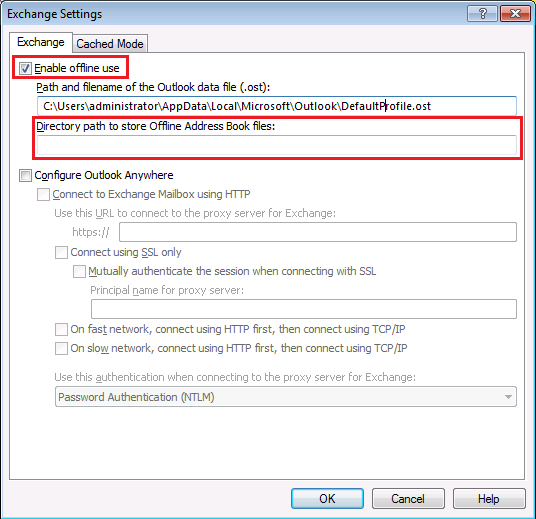
To resolve this issue in Outlook 2010, use one of the following methods either to disable the option or to configure it correctly:
-
Clear the Enable offline use option.
-
Enter a valid path in the Directory path to store Offline Address Book files text box.
More Information
You may choose to apply the corrected .prf or .msp file for Outlook to resolve this issue in a new Outlook profile. To resolve this issue in an Outlook 2013 or Outlook 2010 profile that is configured by using a PRF or MSP file without applying the corrected .prf or .msp file, follow the steps in KB3031401 0x8007007A error when you try to download an Offline Address Book because of a missing registry data.










