Symptoms
Running command line tools and redirecting the output to a file on a non-English system may produce unreadable characters when the file is openned by notepad.exe.
For example run the following on Russian Windows 7 in command window.
ipconfig /all
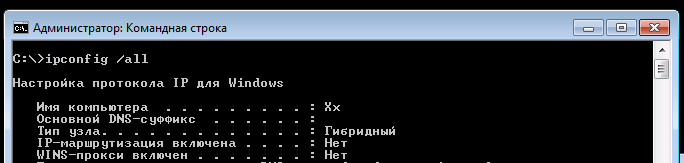
ipconfig /all >output.txt
notepad.exe output.txt
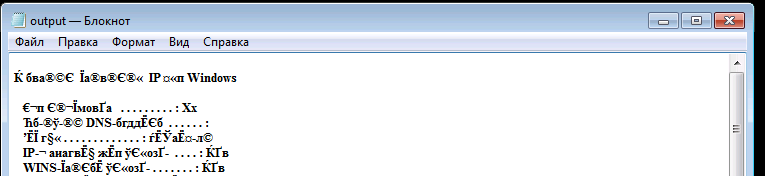
Cause
Utilities run from the command prompt use OEM codepages. Notepad.exe uses Windows code pages. See http://msdn.microsoft.com/en-us/goglobal/bb964653.aspx for a description of codepages.
Resolution
There are several options for viewing the text output.
1. Open output.txt with Microsoft Word or any editor that supports OEM and Windows endcoding.
or
2. Run ipconfig in powershell instead of the Windows Command Prompt.
or
3. Cut and paste the output from ipconfig to notepad instead of redirecting to a file.
More Information
This behavior occurs on all versions of Windows and is by design. Incorrect characters will occur on most codepages due to differences in Windows and OEM codepages. This behavior will be most noticable on non-Latin languages such as Russian and Greek.










