Summary
When Windows 7 is not registered in time, the background of the black screen appears with a message that indicates that the copy is not genuine. This article explains how to restore the background of the screen so that the copy of Windows is validated.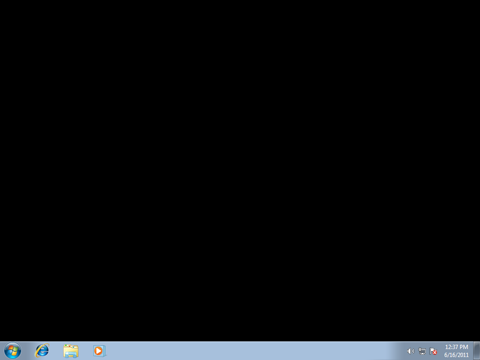
Resolution
You can restore the image of the screen background by doing the following:
-
Click Start


Note:
-
In the navigation pane, click Change color scheme.
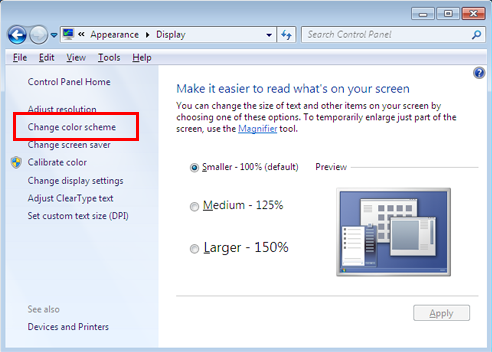
-
In the Color Scheme list, select Windows Classic theme, and then click Apply.
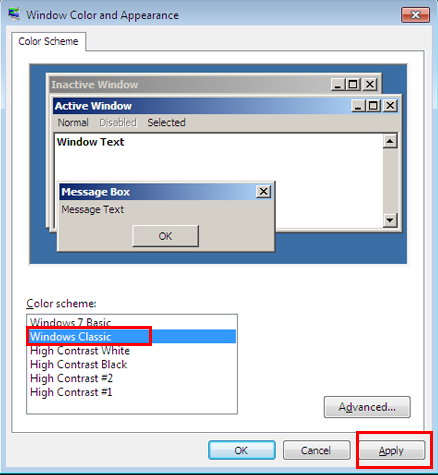
-
In the Color Scheme list, select Windows 7 Basic, and then click OK.
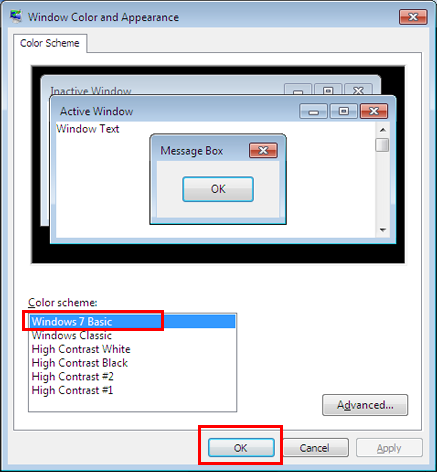
-
Wait for the theme to be applied.
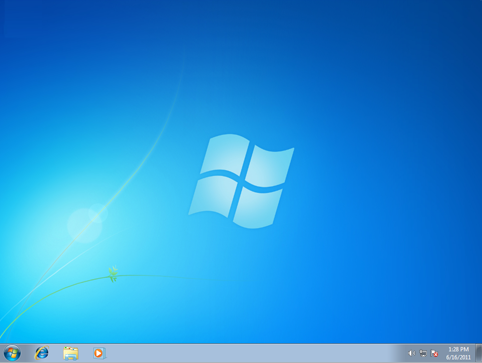
More Information
To learn more about how to change the desktop background, read the following article: Why can't I change the desktop background?
Your opinion is important to us: Send your opinion on these articles through the comment field at the bottom. You'll be helping us to improve its content. Thank you very much!










