About the Author:
This article was provided by Microsoft MVP Jerry Chou. Microsoft is very grateful to MVPs for volunteering to share their experience with millions of other technology users. MVP Jerry Chou has also posted this article on his blog. You can click here to view more technical articles, experiences and opinions by MVP Jerry Chou.
Whys and Wherefores
The Windows 7 operating system suddenly restarts on its own during use.
Cause
The cause of the problem is that Windows 7 is set by default to automatically restart the operating system after a system failure.
Solution
It is recommended that you cancel automatic restart. If you restart after every system failure, then you will not be able to see some error messages. At "Start" -> "Computer" --> right click on "Properties", and then tap "Advanced system settings".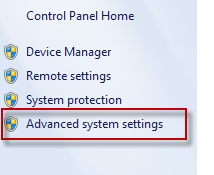
In the advanced options of the system context menu, click on "Settings" for Startup and Recovery.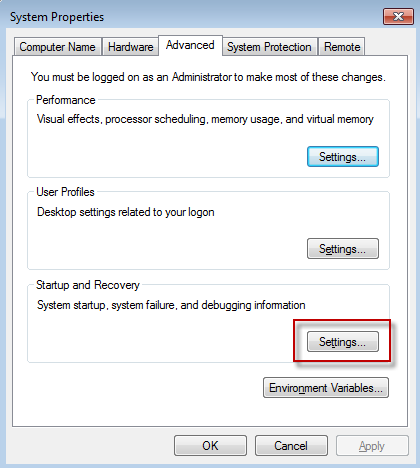
In Startup and Recovery, uncheck the "Automatically restart" for system failure. Click "OK" after unchecking the checkbox.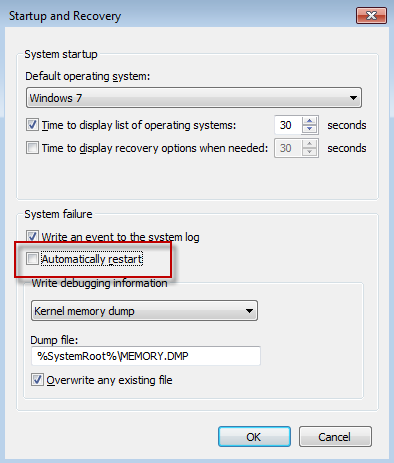
Please let us know
|
|
Are you satisfied with our contents? Whether you think: |











