Symptoms
When you open a file or try to use macros in Microsoft Office 2013 Click 2 Run (C2R), you may experience one of the following symptoms.
Microsoft Access
Windows Installer window continuously flashes.
When you use Access wizards you get the following error:
"This feature isn't installed, or has been disabled"
When you open the Visual Basic Editor (VBE) you get the following error:
"Microsoft Access is unable to load the Visual Basic for Applications dynamic-link library (dll) Vbe7"
Microsoft Word
After you click Macros, you get the following error:
"The function you are attempting to run contains macros or content that requires macro language support"
Microsoft Excel
When you open existing workbooks, you get the following error:
"The Visual Basic for Applications (VBA) macros in this workbook are corrupted and have been deleted." opening existing workbooks
The Visual Basic, Macros, and Record Macro options are disabled under the Developer and View ribbon.
Microsoft PowerPoint
The Visual Basic and Macros options are disabled on the ribbon.
When you open presentations with VBA code you get the following error:
"The document contains macros. Macro language support for this application is disabled. Features requiring VBA are not available. Would you like to open this document read-only?"
Cause
Non-Microsoft registry cleaners and system maintenance applications deleted multiple registry key values that are used for VBA functionality in Microsoft Office 2013 applications.
Resolution
Run an Online Repair of Office. Here's how:
-
Click Start>Control Panel>Programs and Features.
-
Click your Microsoft Office program, and then click Change.
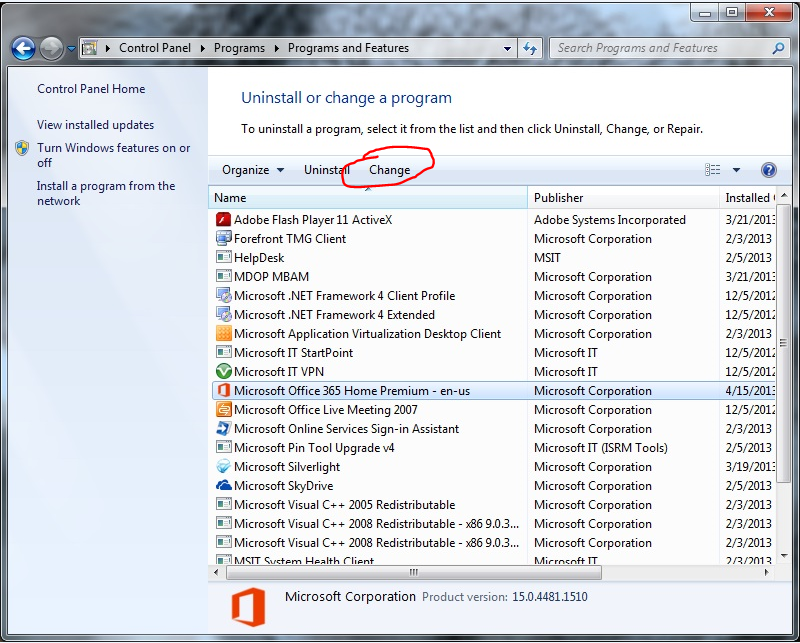
-
Select Online Repair, and then click Repair.
After Online Repair is complete, you should be able to use your Office 2013 applications.
-
From the Start screen, type Control Panel in the Search box, and then tap or click Apps.
-
Tap or click Control Panel > Programs > Programs and Features.
-
Select your Microsoft Office program, and then click Change.
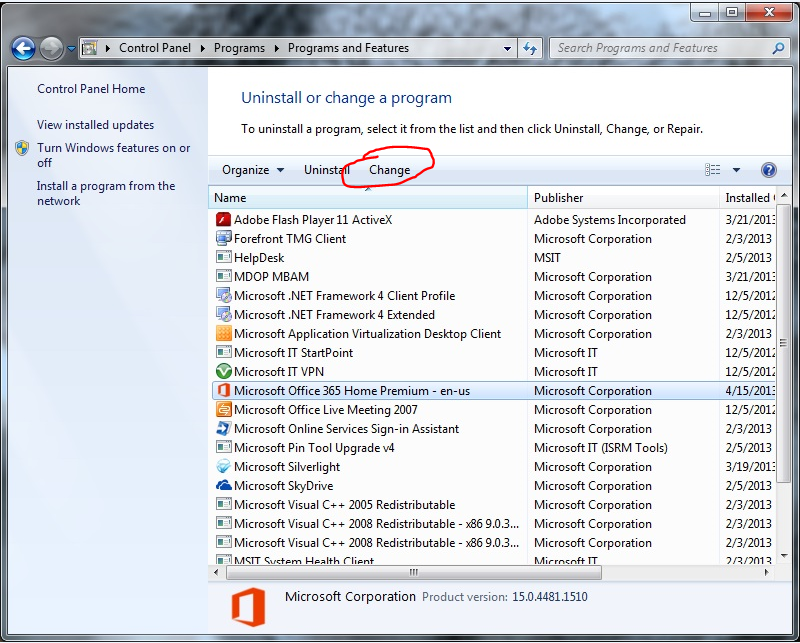
-
Select Online Repair, and then click Repair.
After Online Repair is complete, you should be able to use your Office 2013 applications.
More Information
To prevent recurrences, contact the provider of the registry cleaner or system-maintenance application.










