Symptoms
Consider the following scenario:
-
You install Microsoft Exchange Server 2013 Cumulative Update 3.
-
You have no public folder mailboxes on Exchange Server 2013. Or, the public folder mailboxes are locked for migration.
-
You run the Get-HealthReport cmdlet to check the health information for a monitoring item in Exchange Management Shell (EMS).
In this scenario, the health state for the monitoring item is "Unhealthy." The following screen shot is an example of this result: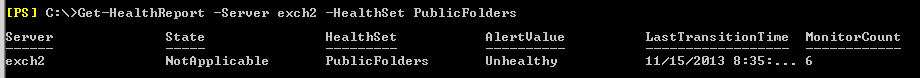
Additionally, the following event is logged for the ProbeResult log in the Application log:
Cause
This issue occurs because Cumulative Update 3 introduces a new PublicFolderLocalEWSLogon probe, monitor, and responder. The PublicFolderLocalEWSLogon probe tries to access public folder mailboxes. However, the probe fails if it cannot access them. This causes the health set to be "Unhealthy."
Note There are no other effects from the probe failing.
Resolution
To resolve this issue, select one of the following methods to disable the PublicFolderLocalEWSLogon probe, monitor and responder.
Use the following commands to disable the responders, monitors, and probes on all Exchange Server 2013 servers that have Cumulative Update 3 version 15.0.775.38:
-
Add-GlobalMonitoringOverride -Identity "Publicfolders\PublicFolderLocalEWSLogonEscalate" -ItemType "Responder"-PropertyName Enabled -PropertyValue 0 -ApplyVersion "15.0.775.38"
-
Add-GlobalMonitoringOverride -Identity "Publicfolders\PublicFolderLocalEWSLogonMonitor" -ItemType "Monitor" -PropertyName Enabled -PropertyValue 0 -ApplyVersion "15.0.775.38"
-
Add-GlobalMonitoringOverride -Identity "Publicfolders\PublicFolderLocalEWSLogonProbe" -ItemType "Probe" -PropertyName Enabled -PropertyValue 0 -ApplyVersion "15.0.775.38"
Use the following commands to disable the responder, monitor, and probe on a specific Exchange Server 2013 server that has Cumulative Update 3 version 15.0.775.38. In this example, we are creating an override for a server that is named Exch2, so change the server name to match your server.
-
Add-ServerMonitoringOverride -Identity "Publicfolders\PublicFolderLocalEWSLogonEscalate" –Server Exch2 -ItemType "Responder" -PropertyName Enabled -PropertyValue 0 -ApplyVersion "15.0.775.38"
-
Add-ServerMonitoringOverride -Identity "Publicfolders\PublicFolderLocalEWSLogonMonitor" -Server Exch2 -ItemType "Monitor" -PropertyName Enabled -PropertyValue 0 -ApplyVersion "15.0.775.38"
-
Add-ServerMonitoringOverride -Identity "Publicfolders\PublicFolderLocalEWSLogonProbe" -Server Exch2 -ItemType "Probe"-PropertyName Enabled -PropertyValue 0 -ApplyVersion "15.0.775.38"
Notes
-
In the version-bound override command, the ApplyVersion parameter maintains the override until the installed version number of Exchange Server changes.
-
The global override is first created by Active Directory replication, and is then read by the Microsoft Exchange Health Manager Service.
-
If you have multiple domain controllers, force Active Directory replication or wait for it to begin. After the data is replicated, the Microsoft Exchange Health Manager Service should detect the changes that are created by the override, and will make the changes effective within 10 minutes.
Status
Microsoft has confirmed that this is a problem in the Microsoft products that are listed in the "Applies to" section.
More Information
Use the following command to make sure that the overrides are effective.
Verify responder overrideTo verify the responder override, run the following command in EMS:
(Get-WinEvent -LogName Microsoft-Exchange-ActiveMonitoring/ResponderDefinition | % {[XML]$_.toXml()}).event.userData.eventXml | ?{$_.Name -like "PublicFolderLocalEWSLogonEscalate"} | ft name,enabledThe following screen shot is a sample for this command: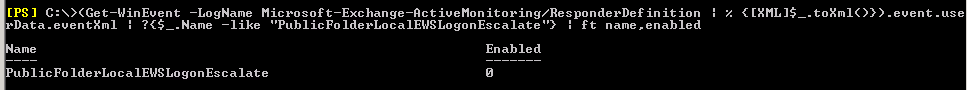
Verify monitor overrideTo verify the monitor override, run the following command in EMS:
(Get-WinEvent -LogName Microsoft-Exchange-ActiveMonitoring/MonitorDefinition | % {[XML]$_.toXml()}).event.userData.eventXml | ?{$_.Name -like "PublicFolderLocalEWSLogonMonitor"} | ft name,enabledThe following screen shot is a sample for this command: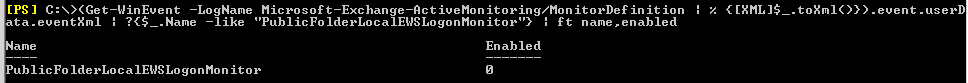
Verify probe overrideTo verify the probe override, run the following command in EMS:
(Get-WinEvent -LogName Microsoft-Exchange-ActiveMonitoring/ProbeDefinition | % {[XML]$_.toXml()}).event.userData.eventXml | ?{$_.Name -like "PublicFolderLocalEWSLogonProbe"} | ft name,enabledThe following screen shot is a sample for this command: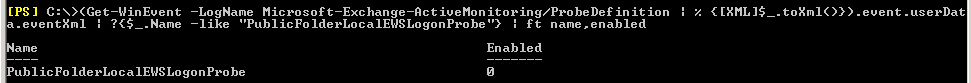
For more information about the Get-HealthReport cmdlet, go to the following Microsoft website:
General information about the Get-HealthReport cmdletFor more information about the Add-GlobalMonitoringOverride cmdlet, go to the following Microsoft website:
General information about the Add-GlobalMonitoringOverride cmdletFor more information about the Add-ServerMonitoringOverride cmdlet, go to the following Microsoft website:
General information about the Add-ServerMonitoringOverride cmdlet










