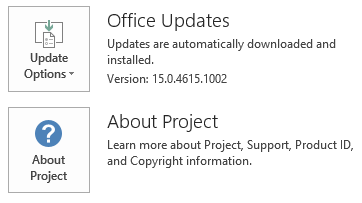Notice
This update is no longer available. To fix the issues that are described in this article, install the latest Microsoft Office update from the following Microsoft Learn article:
Latest updates for versions of Office that use Windows Installer (MSI)
This article describes update KB3085590 for Microsoft Project 2013 that was released on October 13, 2015. This update has a prerequisite. Be aware that the update in Download Center applies to Microsoft Installer (.msi)-based edition of Office 2013. It doesn't apply to the Office 2013 Click-to-Run editions such as Microsoft Office 365 Home. (How to determine?)
Improvements and fixes
Fixes the following issues:
-
After status updates are accepted and applied to tasks in a project, the total actual work on the assignments may become larger, and the new actual work appears in time periods where the user didn't report it. For example, you report 8h on Monday and 3h on Tuesday. When you view the assignment in the project after the update is applied, besides the 8h on Monday and 3h on Tuesday, you may also see 8h on Thursday and Friday.
-
After you level resources by using the week-by-week or month-by-month basis in Project 2013, the resources remain overallocated.
-
When you force check in a project on a Project 2013 server, the project is still displayed as checked out in Project Professional. If you try to open and edit it in Project Professional, you receive an error message that states that the file in the local cache is damaged.
-
When you open and then save a project file to a Project server, the task finish date and duration are changed. This issue occurs if the assignment finish date doesn't match the task finish date. This can be the case with fixed duration tasks.
-
When you use Microsoft Visual Basic for Applications (VBA) macros to edit project data within the Project.BeforeSave event handler, the edits to the project may not be saved if the project is saved to Project Server.
-
When you start a task before the project start date, certain time scale labels in a Gantt view such as those that work from a project's start (for example, the "W1, W2, W3, W4… (From Start)" label) show the week starting at the beginning of the task instead of at the beginning of the project.
-
In some cases, the font control shown on the Tasks tab in the ribbon within the Font group is empty and the font size is 0. When you try to select a font or size, Project 2013 may crash.
-
After you use the Replace button on the Assign Resource dialog to switch one resource for another, the new assignment keeps all the custom properties of the old assignment. For example, if the old assignment contains values in custom fields or baselines and other such properties, the new assignment will have these same values.
-
When you try to import and merge to an existing project in Project 2013, Project 2013 may crash and the task outline in the project may be damaged. This issue occurs after you have September 8, 2015, update for Project 2013 (KB3085510) installed.
-
When you try to import certain XML files in Project 2013, Project 2013 may crash.
Update information
Restart information
You may have to restart the computer after you install this update.
Prerequisite
To apply this update, you must have Microsoft Project 2013 Service Pack 1 installed.
More Information
To determine whether your Office installation is Click-to-Run or MSI-based, follow these steps:
-
Open Project 2013.
-
On the File menu, select Account.
-
For Office 2013 Click-to-Run installations, an Update Options item is displayed. For MSI-based installations, the Update Options item isn't displayed.
|
Office 2013 Click-to-Run installation |
MSI-based Office 2013 |
|---|---|
|
|
|
This update contains the files that are listed in the following tables. 32-bit Project-x-none.msp file information
|
File name |
File version |
File size |
Date |
Time |
|---|---|---|---|---|
|
Nameext.dll.x64 |
15.0.4543.1000 |
367,296 |
15-Sep-2015 |
07:01 |
|
Nameext.dll.x86 |
15.0.4543.1000 |
317,632 |
15-Sep-2015 |
06:58 |
|
Pjintl.dll |
15.0.4751.1000 |
4,378,312 |
15-Sep-2015 |
06:58 |
|
Pjintl.dll |
15.0.4763.1000 |
3,558,504 |
16-Sep-2015 |
15:44 |
|
Winproj.exe |
15.0.4763.1000 |
23,225,416 |
15-Sep-2015 |
06:58 |
|
Winproj.exe.manifest |
Not Applicable |
3,621 |
15-Sep-2015 |
06:58 |
64-bit Project-x-none.msp file information
|
File name |
File version |
File size |
Date |
Time |
|---|---|---|---|---|
|
Nameext.dll.x64 |
15.0.4543.1000 |
367,296 |
15-Sep-2015 |
06:58 |
|
Nameext.dll.x86 |
15.0.4543.1000 |
317,632 |
15-Sep-2015 |
07:01 |
|
Pjintl.dll |
15.0.4751.1000 |
4,385,480 |
15-Sep-2015 |
06:58 |
|
Pjintl.dll |
15.0.4763.1000 |
3,564,232 |
16-Sep-2015 |
15:58 |
|
Winproj.exe |
15.0.4763.1000 |
30,154,824 |
15-Sep-2015 |
06:58 |
|
Winproj.exe.manifest |
Not Applicable |
3,621 |
15-Sep-2015 |
06:58 |
Windows 10
-
Go to Start, enter View Installed Updates in the Search Windows box, and then press Enter.
-
In the list of updates, locate and then select update KB3085590, and then select Uninstall.
Windows 8 and Windows 8.1
-
Swipe in from the right edge of the screen, and then tap Search. If you're using a mouse, point to the lower-right corner of the screen, and then select Search.
-
Enter windows update, select Windows Update, and then select Installed Updates.
-
In the list of updates, locate and then select update KB3085590, and then select Uninstall.
Windows 7
-
Go to Start, enter Run, and then select Run.
-
Enter Appwiz.cpl, and then select OK.
-
Select View installed updates.
-
In the list of updates, locate and then select update KB3085590, and then select Uninstall.
References
See the information about the standard terminology that is used to describe Microsoft software updates. The Office System TechCenter contains the latest administrative updates and strategic deployment resources for all versions of Office.