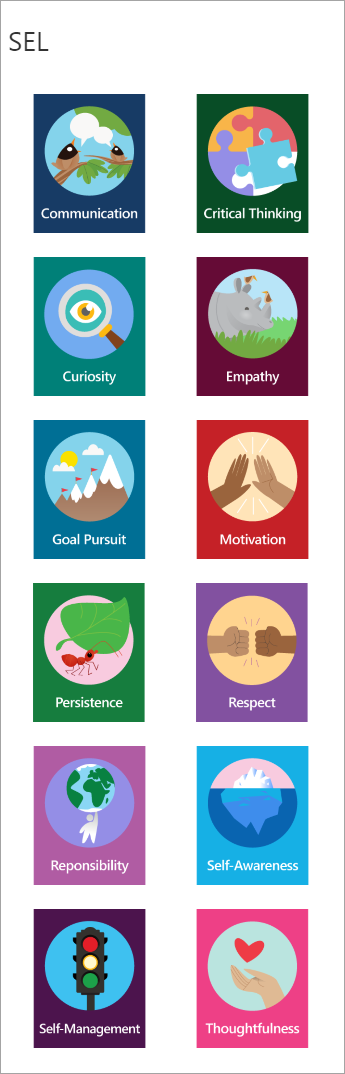OneNote sticker pack for social-emotional learning
Ισχύει για
Recognize students for achievements that go beyond grades with social and emotional learning (SEL) stickers in OneNote. Stickers are a fun and meaningful way to acknowledge student effort in self-management, empathy, critical thinking, and more. SEL stickers are custom-illustrated based on research and student feedback.
Social and Emotional Learning sticker packs are available in OneNote!
To give a Social and Emotional Learning (SEL) sticker:
-
Select Insert > Stickers
Tip: In OneNote for web or Windows 10, look for the Stickers symbol (it's a smiley face!).
-
Select the SEL sticker pack.
-
Choose your sticker to add it to the OneNote page.
Add stickers to student work
-
Each class team in Microsoft Teams for Education automatically comes with a Class Notebook.
-
Navigate to student notebooks to share stickers in a space only you and the individual student can see.
-
Use the Review Student Work feature in Class Notebook to move quickly between student pages, granting stickers for their SEL achievements!