Important: You need admin rights to add audio conference capability. If you already have phone service set up on Teams, just Schedule a meeting.
To create audio (phone) conference calls, a meeting organizer needs an Teams Audio Conferencing license for a Public Switched Telephone Network (PSTN), or Plain Old Telephone Service (POTS) The Teams admin must:
-
Get and assign licenses.
-
Set service numbers and languages for conferencing bridges.
-
Assigns dial-in phone numbers for meeting organizers.
Once lines are established, a meeting organizer can create meetings with invitations that automatically include a call in number.
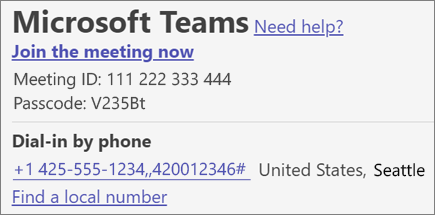
From a meeting invitation, the attendee can either select "Click here to join the meeting" or from their phone, dial in to the provided phone number.
For more info, see Set up Audio Conferencing for Microsoft Teams.










