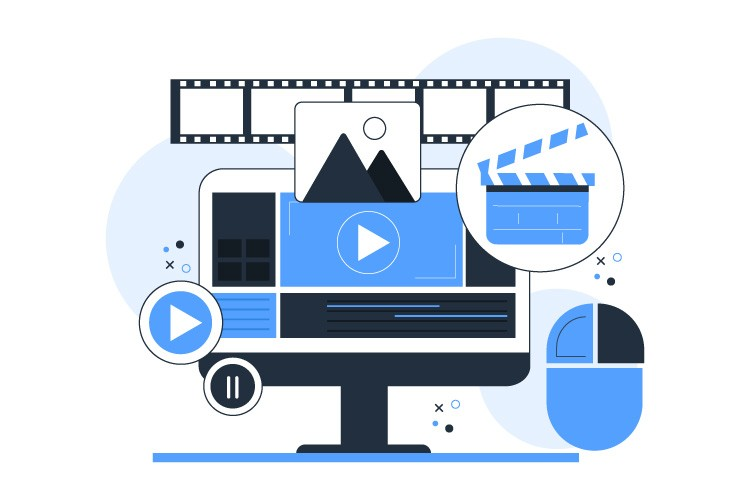Get help with Windows Photos app
The Windows Photos app is a built-in application for Windows operating systems that allows users to view, organize, edit, and share their photos and videos. With its user-friendly interface and a wide range of features, it serves as a versatile tool for managing digital media on Windows devices.
New Photos app
The new Windows Photos app offers modern and streamlined user interface with many advanced features such as seamless integration with iCloud, enhanced photo organizing capabilities, improved performance and more.
Photos Legacy
If you're more comfortable with the older version of the Photos app, you can continue using it on Windows. The Photos Legacy app includes functions such as a video editor, slideshow creator, and album maker.
Edit photos and videos
Whether you like to apply changes that affect your photo's quality, feel, and look—or you want to add information on top of your photos, the Photos app offers you comprehensive features to transform your photos and videos looking their best. For more information, see how to edit photos and videos in Windows.
Create videos using Clipchamp
Clipchamp allows you to create high quality videos without needing advanced editing skills or costly software. Its intuitive interface enables users to trim, cut, merge, add text, apply filters, transitions, add music and much more.