Discover Viva Engage live events with the event carousel
You can make your Viva Engage live events more discoverable, and encourage participation with the new discovery carousel. Attendees view relevant events in their home feed, and then click to join.
Live events are discoverable through a banner in a community and an events tab for upcoming and past events. You may miss events if you didn't belong to the community that hosted it. The new carousel provides additional functionality by promoting the event in the your home feed. People using Viva Engage on mobile platforms will also see the promotion of live events.
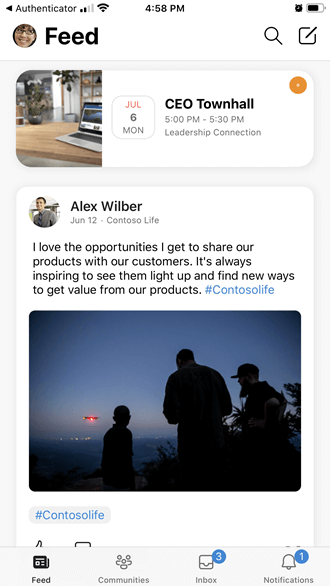
How it works
Users view live events in their home feed using Viva Engage on the web and on their mobile phones. We recommend promoting events unless you are testing or performing other operations in which you wouldn’t want other people to learn about an event.
Attendees
When an event goes live, users will see a live event banner in their home feed for:
-
Events held in communities they are a part of
-
Any public live events, such as events held in public communities
This will encourage event attendance and participation.
Organizers
Organizers can choose whether to promote an event when scheduling a live event.
To disable live event promotion, organizers should check the "Yes" option for the statement "This is a test event (don't show this information to my organization when it's live)". Choose the "No" option for this statement to promote the event.
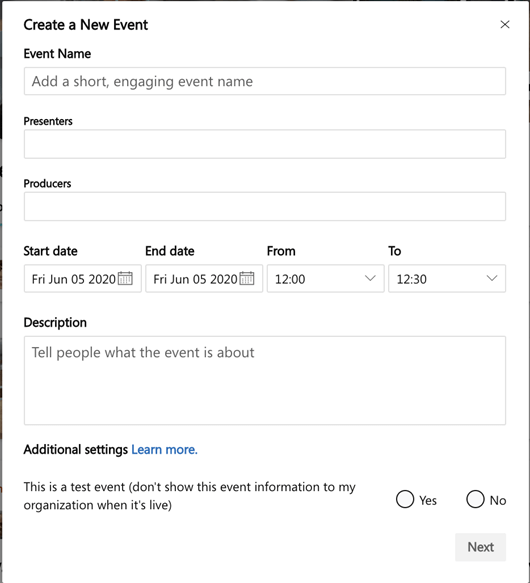
When producers choose "Yes" for test events, the live event will not be promoted anywhere for non-producers and presenters when it goes live. Producers and presenters will be still able to see the banner on the community and at the discovery feed level.
Why can producers and presenters still see event promotion when it's listed as a test event?
We’re optimizing this experience for test events. If you’re trying out what your company meeting will look like but don’t want to promote your live event yet, we want to give you an opt-out from promoting while still viewing this event regardless. Other people in your organization won't see this event.
When and where will my event be promoted?
-
If your event is in a public community – if you choose to promote your event it will be shown in the home feed for your entire organization.
-
It will also be shown in the community feed where the event is held.
-
-
If your event is in a private community – it will be shown in the home feed only for community members.
-
It will also be shown in the community feed where the event is held.
-
The event will be shown in the community feed.
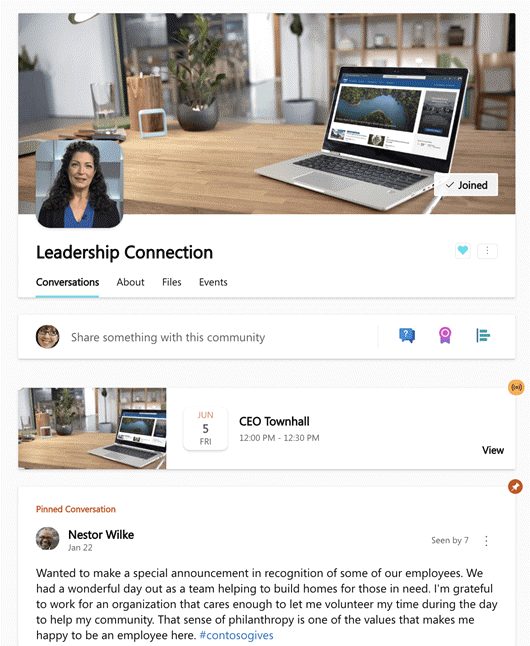
The event will also be shown in the Events tab for the community.
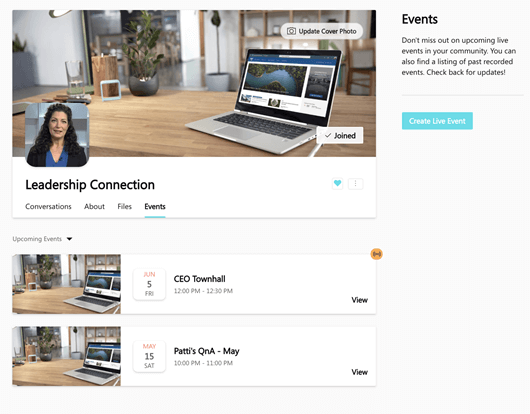
What if I don’t want my event promoted in the discovery feed?
As described in the Organizers section above, if you don’t want to promote your live event -- for example, if you’re testing or because you don’t want to increase event attendance -- just choose the "Yes" option to "This is a test event".
What if my event is a test event?
You can just choose the "Yes" option to "This is a test event" if you don’t want to advertise it to others. This is the best way to ensure you can test privately.
What about events scheduled before the release of this feature?
They will not be promoted in the home feed.










