Do even more in Microsoft Teams (free)
There is so much you can do in Microsoft Teams (free) in Mini Teams or Chat in Windows 11.
Not sure which version of Teams you're using? If you see Chat in Windows 11 from your taskbar, then you're not on the latest version of Microsoft Teams (free) and Windows 11. Learn more about how to update Teams and Windows and get started with Mini Teams.
With Mini Teams, you can easily chat and connect via audio and video, but there’s so much more you can do when you open Microsoft Teams (free), like creating and collaborating in Communities. To get the full Microsoft Teams (free) experience, select Open Teams 
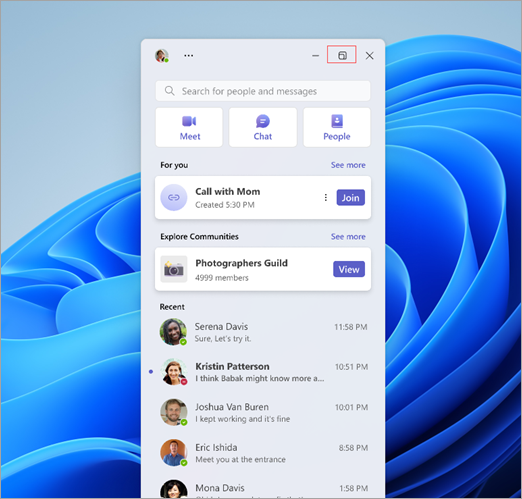
Once the full version of Microsoft Teams (free) opens, you will have a few more familiar features:
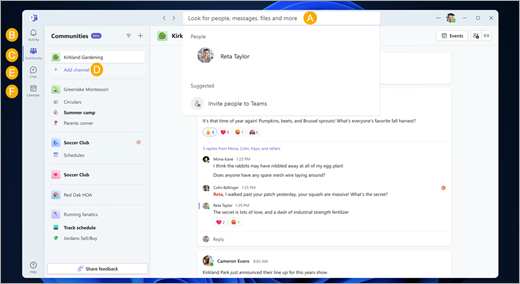
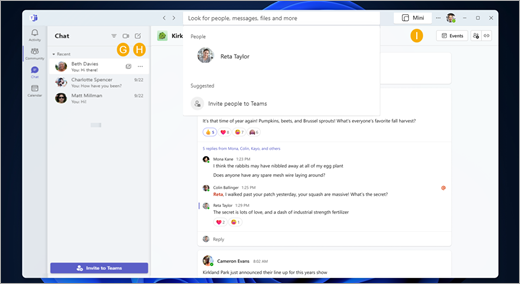
A. Search– find people, chats, and more; search by email address or phone number to find, add and invite people you know.
B. Activity – keep track of all your calls, reactions, and mentions.
C. Community – connect with your group or organization in a secure space where you can engage, share, and build meaningful relationships with a positive impact to achieve more for your community.
D. Channel – find a specific place within a larger community where you and other members can organize discussion based on topics and interests.
E. Chats – find all your recent and pinned chats.
F. Calendar – schedule meetings and create personal events.
G. Meet now – connect over audio and video with all your contacts.
H. New chat – start a new conversation with a contact or group.
I. Mini Teams – open a new way to chat!
With Chat in Windows 11, you can easily chat and connect via audio and video, but there’s so much more you can do when you open Microsoft Teams (free), like creating and collaborating in Communities. To get the full Microsoft Teams (free) experience, select Open Teams 
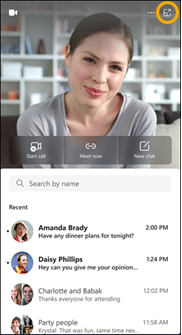
Once the full version of Microsoft Teams (free) opens, you will have a few more familiar features:
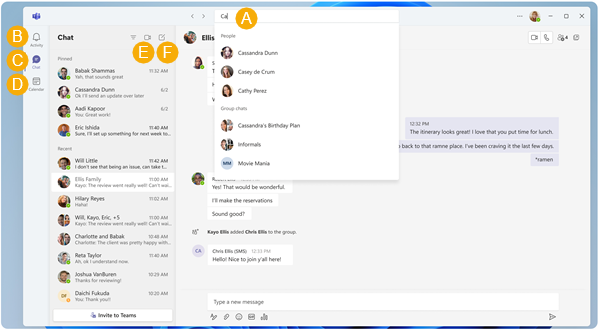
A. Search– find people, chats, and more; search by email address or phone number to find, add and invite people you know.
B. Activity – keep track of all your calls, reactions, and mentions.
C. Chats – find all your recent and pinned chats.
D. Calendar – schedule meetings and create personal events.
E. Meet now – connect over audio and video with all your contacts.
F. New chat – start a new conversation with a contact or group.
Learn more
Report a concern in Microsoft Teams (free)
Contact us
For more help, contact support or ask a question in the Microsoft Teams Community.










