Ask Me Anything events in Viva Engage
An AMA (ask-me-anything) is a scheduled event where leaders and employees connect to ask and answer questions. It’s a two-way communication — the leaders create the space for conversation, and the employees drive the agenda with their questions. AMAs can be customized as needed for your intended audience and level of interaction. This article walks you through all the details of successfully setting up and attending an AMA.
Note: AMAs are a Viva Engage Premium feature. Learn more about licensing here.
Create an AMA event
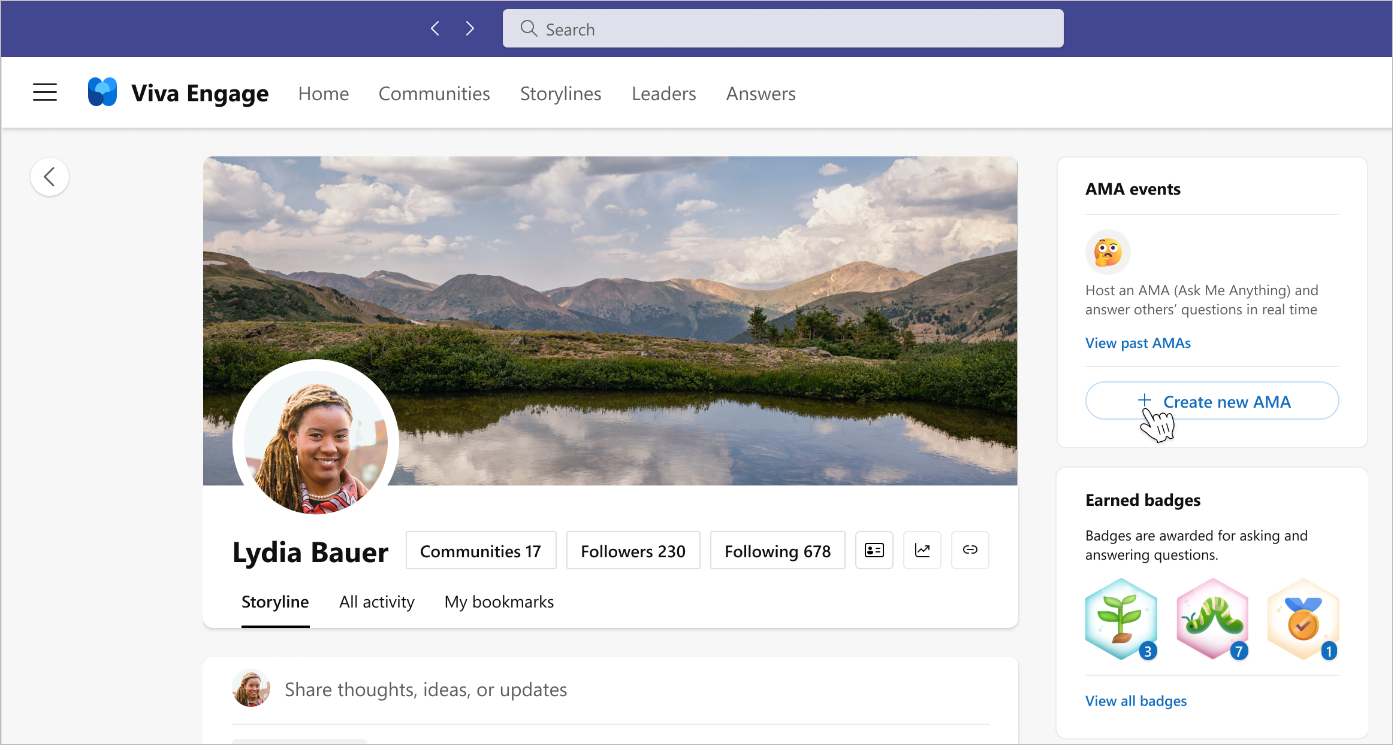
When you create an AMA event, you must accept the role of the host or organizer. Both hosts and organizers can edit and delete the event and moderate attendee participation.
-
Select the plus (+) button next to Create new AMA on the right side of your storyline or the leader's storyline where the AMA event will be held.
-
In the Create AMA event form, specify the event name, start and end dates, start and end times, and description.
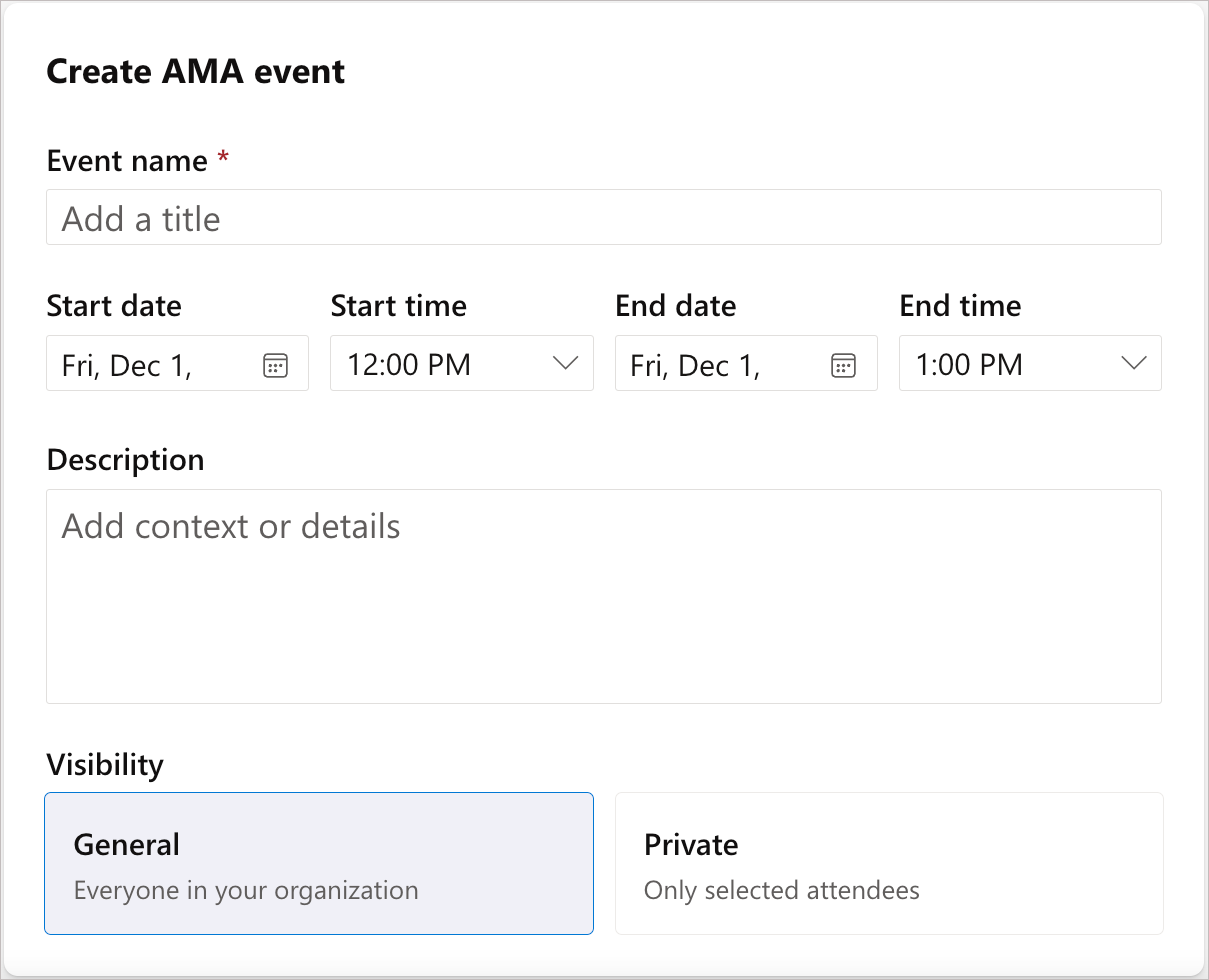
-
For Visibility, choose whether to invite everyone or only specific people and groups.
General makes the event available to everyone in the organization, but only promotes it to your followers and audience. Private lets you restrict the AMA event only to persons and groups that you select in the Attendees field.
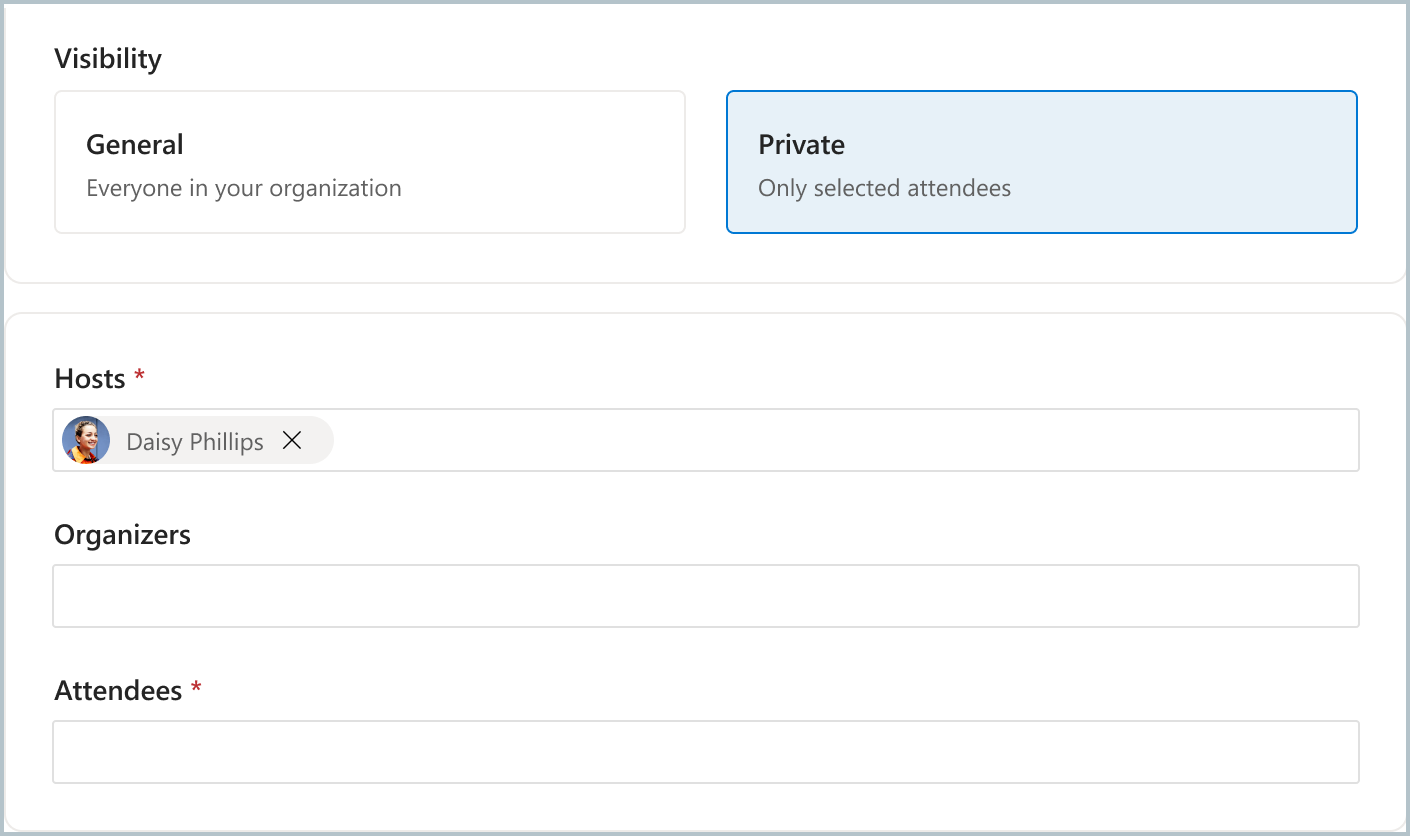
Important: To add a Microsoft 365 group or security group to the Attendee field, you must have admin permissions for that group. To add a Microsoft Teams connected group to the Attendees field, you must be the Teams group admin.
-
Specify hosts and organizers from people in your organization. They'll be notified of their role and have the option to decline.
Hosts are the face of the event and appear in the event description.
Organizers help moderate questions or support the hosts and manage event activity in the background. -
Specify how to handle audience participation.
Moderate questions allows hosts and organizers to screen questions before they're officially published. Once you enable this setting, it's on for the duration of the event and can't be turned off.
Attendee permissions gives attendees varying degrees of participation and anonymity. -
Customize host and organizer calendar invitations and Teams notifications.
Important: After you create the invitation, you can no longer change the calendar invitation setting.
Best practices
Hosts and organizers of AMAs can optimize the experience by incorporating one or more of these best practices. For more information, see the AMA Adoption materials.
|
Pin a discussion post beforehand |
Welcome and inform attendees about your upcoming AMA with a pinned discussion post. If you're a Leader or delegate, pin an announcement post.
|
|
Moderate the AMA |
Moderating questions lets you to review questions before they’re published in the AMA feed for everyone to engage with. (In unmoderated AMAs, all questions automatically appear in the AMA feed.) Filtering out inappropriate and off-topic questions ensures that the AMA event stays on-track and makes the best use of everyone’s time.
|
|
Mark 'Best Answers' |
Always mark a leader's and expert's answer as the Best answer. This helps you two ways: it boosts the metric for answered questions, and lets you filter by Unanswered questions and find questions in need of a response.
|
|
Review the analytics |
By monitoring analytics throughout the event, you can watch engagement trends change over time and gauge the event’s overall impact. At the end of your event, review the analytics and reference them when planning future events.
|
Share, edit, or delete an AMA
Utilize the Share to Storyline and Copy link features to announce the AMA in popular communication channels such as large group chats, communities, and email distributions. You can Edit permissions or Delete an AMA by selecting the ellipsis (…) button on the AMA page.
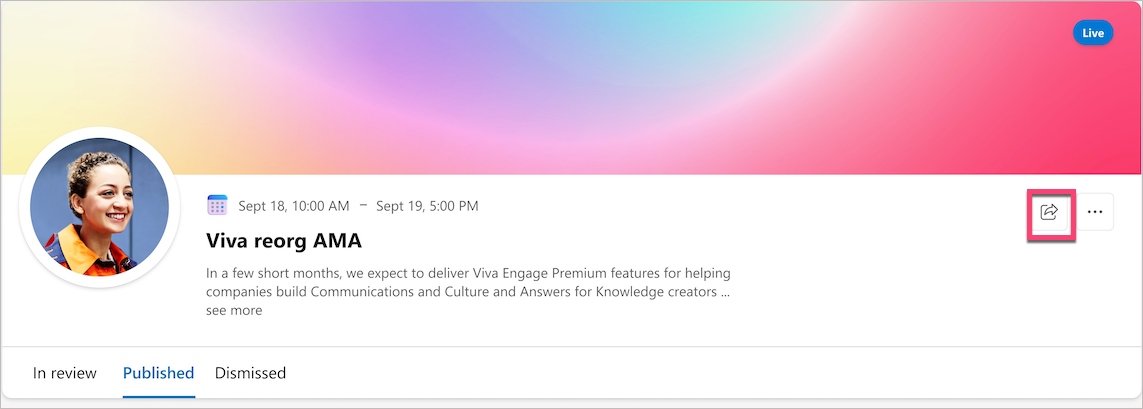
Participate in an AMA
Participants can attend an AMA event by entering directly through the AMA link sent by the AMA leader / organizer or through the AMA events section in the right navigation pane on the leader’s Storyline. You can engage in AMAs with upvotes, replies, and reactions to questions.
-
On the Viva Engage home screen, search for the leader’s Storyline.
-
Once on the leader’s Storyline, select View more AMAs in the AMA events section.
Add AMA to your calendar
Participants can add an AMA event to their calendar. Anyone can add AMAs to their home network. Once added, the AMA appears in your calendar as a 30-minute meeting.
Note: If you delete the calendar invite, the AMA page still shows as Added. Additionally, if the organizer changes the AMA event time or date, the calendar invite is not updated.
AMA analytics
Organizers and hosts can view analytics for their AMA event page. Analytics update in real-time, showing you a summary of attendees, engagements during the event, and questions asked before and after your event. A time stamp at the bottom of the analytics summary card shows you when the data was last refreshed.
Engagements include questions asked, replies, upvotes and any marked reactions on questions. Anonymous user engagement is excluded from the percentage of attendees engaged calculation.
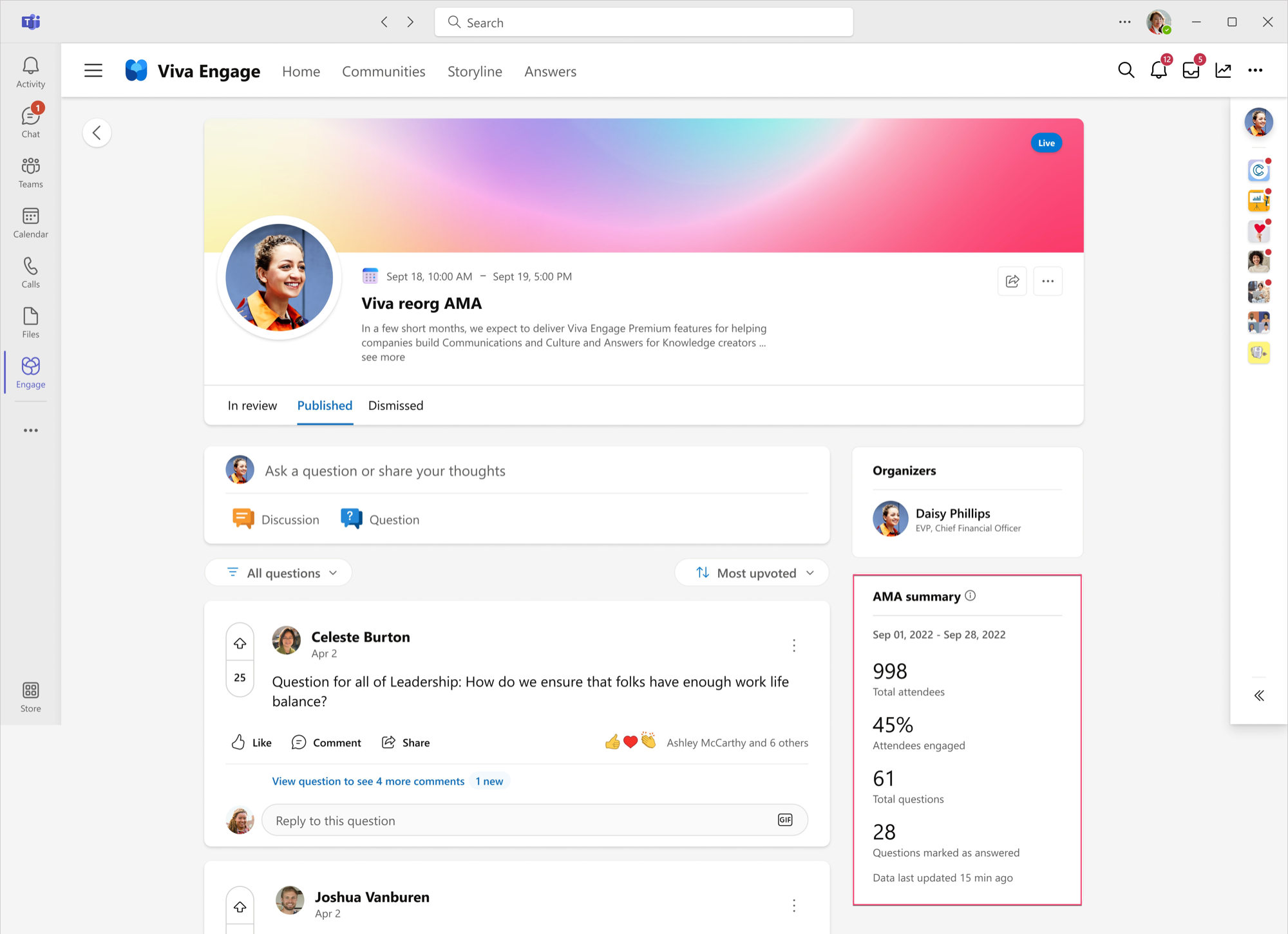
Frequently asked questions
What are good topics for AMAs?
AMAs are a great way to address top-of-mind topics in the org. We have seen users host AMAs about company strategy, re-orgs, or casual topics like getting to know a new leader in an organization. Other uses for AMAs include a community/group specific AMA, or a subject matter expert AMA for knowledge sharing.
What are scenarios that I can use AMAs for?
Besides the traditional “Reddit style” AMA in which the host receives and answers questions through text for a set period, AMAs are also great for the following scenarios:
-
Collect questions to be answered during a live Q&A
-
Collect and answer questions from your audience after a meeting, town hall, or all hands
-
Set the AMA for a longer duration to enable participation from different time zones and have an open conversation to gauge sentiment on a particular topic
Can an AMA event run alongside a live meeting/Live Event/Teams meeting?
AMAs can be utilized to collect questions in advance, during, and after a meeting. There is no video component to AMAs in Viva Engage, so it is a purely text-based experience, but you can reference the AMA or screen share the page during the meeting.
How long should an AMA be?
The AMA set-up allows you to choose any start/end time. You can set up an AMA that lasts for a few hours or week-long and beyond. Shorter AMAs that last for a few hours are great for more synchronous conversations, whereas longer AMAs allow for more flexibility across different time zones and more time for attendees to discovery the AMA and engage in the conversation.
Who can create and engage with AMAs?
AMAs will be available to all users in your Viva Engage network. Any user can create an AMA or ask questions and engage in an AMA that is discovered. AMAs and its content are discoverable by all users within a network.
How does an AMA event associate with a Viva Engage location?
The AMA event is attached to the organizer’s Storyline, but the AMA can be shared to a Community for higher engagement and visibility.
Do the questions from the AMA flow to the organizer’s Storyline feed?
All conversations in an AMA event stays on the AMA event page. The questions do not flow to the Storyline feed.
What happens if I organize an AMA that occurs after my license expires?
AMAs scheduled in the future can still occur if the organizer’s license expires before the event.
Can a delegate post on behalf of in an AMA without the premium license?
Yes, a delegate can post on behalf of in an AMA without a premium license.
If I post my question anonymously in the AMA, will my identify be found by Microsoft or a Global admin?
No, Post as Anonymous is truly anonymous. Your identity is not recorded in any discovery log, export at Microsoft, or tenant network.
What types of notifications do organizers and attendees receive?
Viva Engage bell notifications are sent when:
-
An organizer or host receives a new question
-
An organizer or host is notified that their AMA is starting soon
-
A host's followers or the leader's audience is notified that an AMA is starting soon
-
A user's question is published (in a moderated Q&A)
-
A user's question or reply gets a response
-
A user's reply is marked as the best answer
Viva Engage Inbox messages are sent when:
-
A user is cc’d or @mentioned on a thread
-
A user gets a reply to their question
-
The thread to which you follow or replied gets a reply from another user
Teams activity bell notifications are sent when:
-
A user is cc’d or @mentioned on a thread
-
A user gets a reply to their question
-
A user gets a reply from the organizer after upvoting a question
-
An organizer or host receives a new question
-
An organizer or host is notified that their AMA is starting soon










