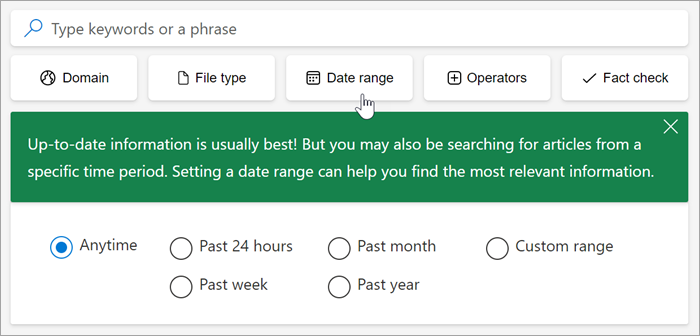Date range
Applies To
Students can enter a timeframe to find the most up to date information, or to find relevant information for a specific time period.
Note: For most search engines, time filters are applied after the search. It's notable that Search Coach asks students to consider the results they are seeking and enter an appropriate date range before submitting their search.
1. Select Date range
2. Decide on a time frame that fits your search. Results can be narrowed to articles from the:
-
Past 24 hours
-
Past week
-
Past month
-
Past year
-
or a Custom range
(Optional) To create your own time frame, select Custom range then use the calendars to choose a From and To date.
3. Enter your search terms, then run your search.
Your search results will be limited to within the time period you selected.