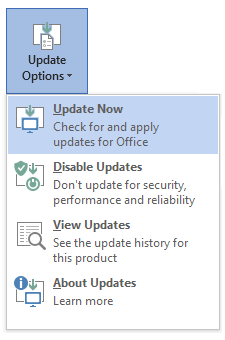Latest updates for Skype for Business 2016
The following updates are available for Microsoft Skype for Business 2016:
-
June 4, 2024, update for Skype for Business 2016 (KB5002567)
-
March 1, 2022, update for Skype for Business 2016 (KB5002106)
-
December 7, 2021, update for Skype for Business 2016 (KB5001940)
-
December 1, 2020, update for Skype for Business 2016 (KB4486745)
-
November 3, 2020, update for Skype for Business 2016 (KB4486710)
-
October 6, 2020, update for Skype for Business 2016 (KB4486669)
-
September 1, 2020, update for Skype for Business 2016 (KB4484501)
-
August 4, 2020, update for Skype for Business 2016 (KB4484464)
-
July 7, 2020, update for Skype for Business 2016 (KB4484326)
-
April 7, 2020, update for Skype for Business 2016 (KB4484286)
-
March 3, 2020, update for Skype for Business 2016 (KB4484245)
-
January 7, 2020, update for Skype for Business 2016 (KB4484213)
-
December 3, 2019, update for Skype for Business 2016 (KB4484133)
-
October 1, 2019, update for Skype for Business 2016 (KB4484102)
-
September 3, 2019, update for Skype for Business 2016 (KB4475577)
-
August 6, 2019, update for Skype for Business 2016 (KB4475548)
-
June 4, 2019, update for Skype for Business 2016 (KB4464576)
-
April 2, 2019, update for Skype for Business 2016 (KB4462234)
-
March 5, 2019, update for Skype for Business 2016 (KB4462190)
-
February 5, 2019, update for Skype for Business 2016 (KB4462114)
-
January 2, 2019, update for Skype for Business 2016 (KB4461586)
-
December 4, 2018, update for Skype for Business 2016 (KB4461545)
-
November 13, 2018, security update for Skype for Business 2016 (KB4461473)
-
October 2, 2018, update for Skype for Business 2016 (KB4092445)
-
August 7, 2018, update for Skype for Business 2016 (KB4032255)
-
July 10, 2018, security update for Skype for Business 2016 (KB4022221)
-
June 5, 2018, update for Skype for Business 2016 (KB4022155)
-
April 3, 2018, update for Skype for Business 2016 (KB4018323)
-
March 6, 2018, update for Skype for Business 2016 (KB4011725)
-
February 6, 2018, update for Skype for Business 2016 (KB4011662)
-
January 2, 2018, update for Skype for Business 2016 (KB4011623)
-
December 5, 2017, update for Skype for Business 2016 (KB4011563)
-
November 7, 2017, update for Skype for Business 2016 (KB4011238)
-
October 10, 2017, security update for Skype for Business 2016 (KB4011159)
-
September 12, 2017, security update for Skype for Business 2016 (KB4011040)
-
July 5, 2017, update for Skype for Business 2016 (KB3213548)
-
June 13, 2017, security update for Skype for Business 2016 (KB3203382)
-
May 9, 2017, security update for Skype for Business 2016 (KB3191858)
-
April 4, 2017, update for Skype for Business 2016 (KB3178717)
-
March 14, 2017, update for Skype for Business 2016 (KB3178656)
-
February 7, 2017, update for Skype for Business 2016 (KB3141501)
-
January 3, 2017, update for Skype for Business 2016 (KB3128049)
-
December 6, 2016, update for Skype for Business 2016 (KB3127980)
-
November 1, 2016, update for Skype for Business 2016 (KB3127939)
-
December 8, 2015, security update for Skype for Business 2016
How to update Skype for Business 2016
|
Installation types |
Update methods |
|---|---|
|
Skype for Business 2016 in Office 2016 MSI installation |
Use one of the following methods:
|
|
Skype for Business 2016 in Office 2016 Click-To-Run installation |
Open an Office application, such as Word. Select File > Account > Update Options > Update Now. If "Update Options" does not exist on the client, then this is an MSI installation. |
Don’t see your Lync client listed above? Click here for a complete list of clients. Click-to-Run is the recommended way to install Lync client. See the benefits of using Click-to-Run. You can download the Click-to-Run Lync client from the Office365 Portal.