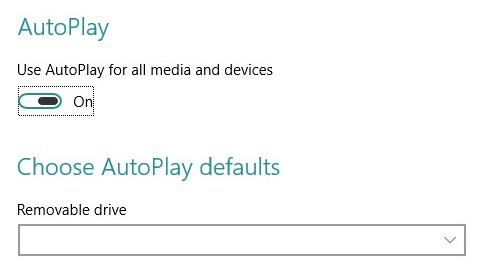If installation doesn't start automatically, browse the disc to find the program setup file, usually called Setup.exe or Install.exe. Open the file to start installation.
-
Insert the disc into your PC, and then follow the instructions on your screen. You might be asked for an admin password.
-
If install doesn't start automatically, check your AutoPlay settings.
-
In the search box on the taskbar, type AutoPlay settings and select it from the results.
-
Make sure AutoPlay is On.
-
-
You can also choose AutoPlay defaults for removable drives and memory cards.