If you are an identity provider or a website owner who doesn't rely on Microsoft’s enterprise or consumer identities, Microsoft Authenticator app can still help you secure the identities of your users who use two-step verification. In this article, we provide simple instructions that you can share with your users for using Authenticator as a time-based one-time password (TOTP) provider.
An additional factor in authentication prevents up to 99.9% of identity compromises. Among the many methods that you could support, time-based one-time passwords as a verification method are simple (users understand them), reliable (they work without network), recoverable (they can be backed up and restored) and cost-effective (they're free).
If you support the TOTP standard for your users, share the following instructions with them.
Instructions to share with your users
To secure your account, the Authenticator app can provide you with a code for additional verification during sign in.
Install the Authenticator app
-
To install the Authenticator app on an Android device, scan the QR code below or open the download page from your mobile device.
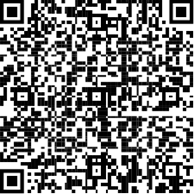
-
To install the Authenticator app on iOS, scan the QR code below or open the download page from your mobile device.
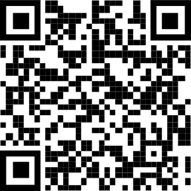
Add an account to the Authenticator app
After you install the Authenticator app, follow the steps below to add your account:
-
Open the Authenticator app.
-
Select (+) in the upper right corner.
-
Point your camera at the QR code provided by your identity provider or follow the instructions provided in your account settings.
After your account appears in your Authenticator app, you can use the one-time codes to sign in. For more information and support on the Authenticator App, open the Work or school account help page.










