Sometimes you need to check if a cell is blank, generally because you might not want a formula to display a result without input.
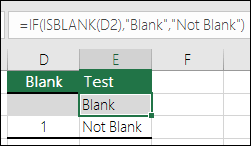
In this case we're using IF with the ISBLANK function:
-
=IF(ISBLANK(D2),"Blank","Not Blank")
Which says IF(D2 is blank, then return "Blank", otherwise return "Not Blank"). You could just as easily use your own formula for the "Not Blank" condition as well. In the next example we're using "" instead of ISBLANK. The "" essentially means "nothing".
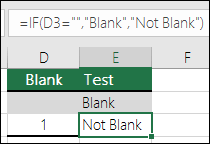
=IF(D3="","Blank","Not Blank")
This formula says IF(D3 is nothing, then return "Blank", otherwise "Not Blank"). Here is an example of a very common method of using "" to prevent a formula from calculating if a dependent cell is blank:
-
=IF(D3="","",YourFormula())
IF(D3 is nothing, then return nothing, otherwise calculate your formula).










