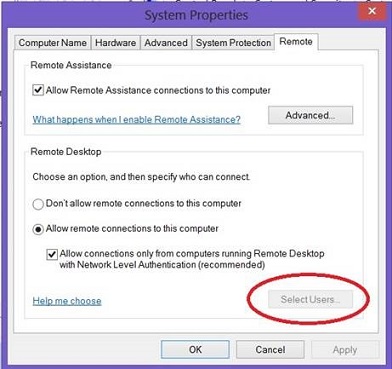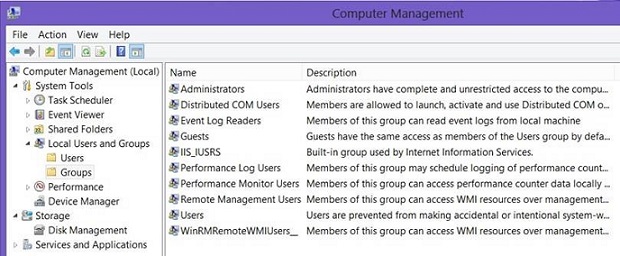Symptoms
When you upgrade Windows 8 to Windows 8 Pro by using the Windows 8 Pro Pack, the following local groups are missing:
-
Access Control Assistance Operators
-
Backup Operators
-
Cryptographic Operators
-
Hyper-V Administrators
-
Network Configuration Operators
-
Power Users
-
Remote Desktop Users
-
Replicator
Therefore, you may experience one or more of the following symptoms:
Issue 1
The Select Users button is disabled in the Remote tab of the System Properties dialog box in Control Panel. This is shown in the following figure:
Issue 2
The Remote Desktop Users group is missing from the Groups folder in Local Users and Groups (LUSRMGR.MSC) MMC snap-in. This is shown in the following figure:
Issue 3
The Windows Server 2012 Essentials Connection Wizard crashes. Specifically, you cannot connect to a Windows Server 2012 Essentials-based server from the Windows 8 Pro-based client computer. Additionally, the following error logs are logged in the ClientDeploy.log file that is located in C:\ProgramData\Microsoft\Windows Server\Logs on the client computer:[3876] 121107.194235.2285: ClientSetup: LookupAccountSid (computerName = [], sid = [S-1-5-32-544])[3876] 121107.194235.2285: ClientSetup: NetLocalGroupAddMember (server = [], groupName = [Administrators], sidMember = [S-1-5-21-452769647-1665919795-2316062235-1116])[3876] 121107.194235.3067: ClientSetup: LookupAccountSid (computerName = [], sid = [S-1-5-32-555])[3876] 121107.194235.4318: ClientSetup: !!!FATAL!!! Unhandled Exception: System.ComponentModel.Win32Exception (0x80004005): No mapping between account names and security IDs was done at Microsoft.WindowsServerSolutions.ClientSetup.NativeMethods.LookupAccountSid(String computerName, SecurityIdentifier sid)
Resolution
Update information
To resolve this issue, install update rollup 2855336. For more information about how to obtain this update rollup package, click the following article number to go to the article in the Microsoft Knowledge Base:
2855336 Windows 8 and Windows Server 2012 update rollup: July 2013 This update rollup also prevents the issue from occurring if you install it in Windows 8 before you upgrade.
Status
Microsoft has confirmed that this is a problem in the Microsoft products that are listed in the "Applies to" section.
More Information
For more information about default local groups, go to the following Microsoft TechNet website:
Default local groups For more information about software update terminology, click the following article number to go to the article in the Microsoft Knowledge Base:
824684 Description of the standard terminology that is used to describe Microsoft software updates