Symptoms
When you copy a single instant message bubble by using one of the following methods in Microsoft Skype for Business or Microsoft Lync 2013, the pasted content contains the author name and the time stamp:
-
Right-click the instant message bubble, and then click Copy Message on the right-click menu. See the screen shot:
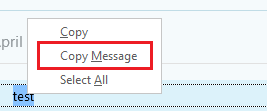
-
Change the default behavior of the Ctrl+C keyboard shortcut to Copy message only on the IM tab of the Options dialog box. See the screen shot:
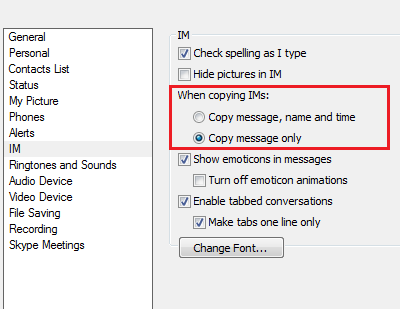
Then, you select the bubble, and then press the Ctrl+C keyboard shortcut. Or you right-click the bubble, and then click Copy on the right-click menu.
Resolution
To resolve this issue, install the June 9, 2015 update (KB3054791) for Lync 2013 (Skype for Business).
More Information
The May 12, 2015, security update (KB3039779) for Lync 2013 (Skype for Business) provided the improvements that enable users to copy instant messages without author name and time stamp.










