Single sign-on (SSO)
This article provides you with information about how the Microsoft account or work or school account you use to sign-in to Windows can be used to sign in to other apps on your device. This feature is called single sign-on (SSO) and allows you to skip typing in your username and password each time you use an app on your Windows device.
How apps use your Windows account for single sign-on
When you sign in, applications that integrate with Windows may request to use your Windows account to sign you in. This way, you don’t have to type in your sign-in information again each time those applications launch.
When you launch an app that uses single sign-on, you may see a screen that asks if you want to continue to use the single sign-on feature, as shown below:
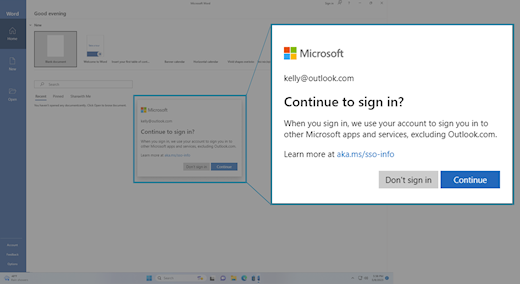
To continue to use the single sign-on feature for apps on this device, select Continue.
If you don’t want the app to sign in with the current account, or you want to sign in with a different account, select the Don’t sign in option. You can then sign in with a different account or use the app without signing in.
To manage the accounts on your device that can be used for app single sign-on, go to Windows settings > Accounts > Email & accounts
Manage accounts
Note: If you are signing in with a work or school account, some Windows Settings options may be controlled by your administrator and may be unavailable to you.










