Note: To learn about the terms like 'prompt', 'responses', 'recent conversation history', 'browsing context', 'grounding', 'page information' and so on used throughout this article please refer to the Glossary of terms on this page.
Microsoft Edge is your AI-powered browser. With Copilot in the Microsoft Edge sidebar, you can get answers to your questions without leaving the tab or window that you're already in. Ask Copilot to help you make decisions, research topics, or summarize web pages or PDFs to find exactly what you're seeking. Learn more about how you can use Copilot in the sidebar here: Copilot | Microsoft Edge.
When you submit a prompt to Copilot in the Microsoft Edge sidebar, we may use multiple sources of information to help answer in a way that is relevant and helpful to you. These include the query, recent conversation history, and browsing context. You can customize your permissions in Edge Settings > Sidebar > Copilot.
The large language model that operates in Copilot uses these inputs to answer your prompt:
-
Ground the response with search results from Microsoft Bing.
-
Make the answer more relevant to you based on your conversation history.
-
Make the answer relevant for the browsing context – such as when asking Copilot to summarize the current page you're on.
Note: Conversation history is currently not available for Copilot with commercial data protection. Conversation history will be available for Copilot with commercial data protection soon.
In the example below, you can ask Copilot to summarize a PDF document while you are browsing. Copilot can then send the content of the document to the model to generate a summary.
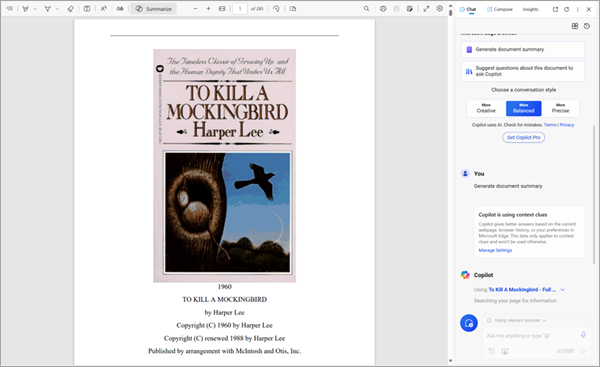
Data and consent used by Copilot in Edge sidebar
You can either proactively instruct Copilot to use the current page using the options shown below or let Microsoft Edge determine the relevant source using its built in AI.
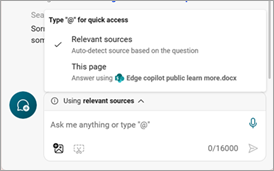

If the model misjudges your intent, you can reactively change the scope as shown in the option below:

By default, for prompts that don't need browsing context, such as "Help me plan a trip to Cannon Beach," Microsoft Edge does not share page information outside of the URL, page title, your query, and previous conversation history to help Copilot answer your query effectively.
For prompts that need browsing context, (e.g., when you ask Copilot to summarize a webpage or answer a question about a product you’re viewing), Microsoft Edge will clearly indicate that it is using the information from the webpage / browser to answer the question. If you do not wish for Copilot to use information from Microsoft Edge, you can update your preferences as shown below.
First time notice
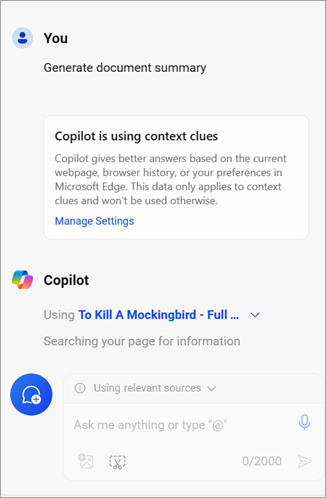
Subsequent times
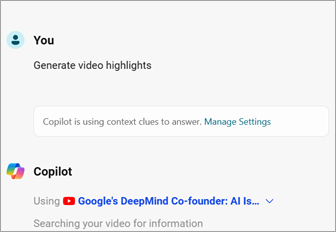
To comply with additional regulations in the EU region and China, Copilot will explicitly ask for your permission before using information from Microsoft Edge for the first time as shown below. Copilot will then remember this preference and use browser information as appropriate.
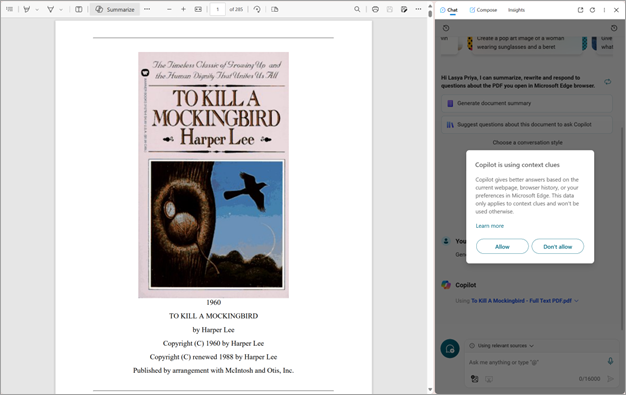
You can modify this permission anytime by going to Settings > Sidebar > Copilot and toggling Allow Microsoft to access page content.
Copilot with commercial data protection
To help businesses and educational organizations protect corporate data, Copilot adds commercial data protection when eligible users sign in with their work or school accounts (Entra ID). Commercial data protection means user and organizational data are protected, prompts and responses are not saved, Microsoft has no eyes-on access, and chat data isn't used to train the underlying large language models. Commercial data protection applies to users with eligible work or school accounts wherever Copilot is available.
Information use and storage
-
Conversation history stores all Copilot queries and responses.
Conversation history is stored for 90 days for users signed in with a Microsoft account. This is independent of whether using Copilot in the Microsoft Edge sidebar, on Copilot web domains, on Bing.com, or on Microsoft mobile apps such as Bing, Edge, and Copilot.
You can delete a specific conversation or all the conversations from Copilot by going to your chat history in Copilot and deleting conversations in the Recent activity section.Note: Conversation history is currently not available for Copilot with commercial data protection. Conversation history will be available for Copilot with commercial data protection soon
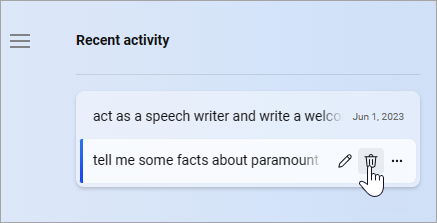
-
Page context from public pages on the Bing index
Copilot uses publicly available information from the Bing search engine to summarize pages that are available on the Bing search index. Microsoft Edge doesn't need to share your browser context with Copilot to answer questions from public pages. -
Page context from non-Bing index pages
The information used to summarize a non-Bing index page is deleted after six hours and it is only used to answer the query. These conversations are explicitly marked private so they are not used for any secondary purposes like ads, model training, etc.
Our commitment to responsible AI
Microsoft has numerous protective measures in place that are constantly evolving. For details, please refer to The new Bing: Our approach to Responsible AI.
Glossary of terms
Query: A question a user types in Copilot .
Bing index page: Any website URL that is publicly available on the internet for Bing to scrape and can be reached via an http:// or https:// URL.
Non-Bing index page: Any webpage or local file that is not available publicly for Bing to scrape but is open on Microsoft Edge.
Grounding: Centering the response provided to a user’s query or prompt on high-ranking content from the web, and providing links to websites where users can learn more. Bing ranks web search content by heavily weighting features such as relevance, quality and credibility, and freshness.
Response: The text Copilot outputs in response to a prompt. Synonyms for “response” include “completion,” “generation,” and “answer."
Conversation history: A combination of user query and response in the Copilot format.
Browsing context: Comprised of the page URL, page content, or documents that are open in the active tab of the Microsoft Edge browser. These could be webpages, local PDFs, Word documents, or other local files. For example, when you ask Copilot to Summarize this page while browsing a long topic or webpage. Copilot uses the page context (such as the page URL) and the page content to summarize the topic for you.
Page information: Includes the web page content or the content of the document you have open in the active tab of the Microsoft Edge browser.










