Symptoms
After you install the March 2024 security update for Microsoft Exchange Server 2019 and 2016, you can't preview Microsoft Word documents in Outlook on the web (OWA), and you receive the following error message:
Sorry, there was a problem and we can't open this document. If this happens again, try opening the document in Microsoft Word.
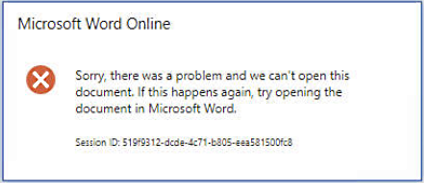
Additionally, the following error entry might be logged in the Office Online Server (OOS) log (that's stored in the C:\ProgramData\Microsoft\OfficeWebApps\Data\Logs\ULS on the OOS folder):
FileUnknownException with InnerException from CheckBaseDocument, InnerException: Microsoft.Office.Web.Common.EnvironmentAdapters.UnexpectedErrorException: WOPI at Microsoft.Office.Web.Apps.Common.WopiTalky.AddHostResponseDataAndThrow(Exception exception, HttpRequestAsyncResult result) at Microsoft.Office.Web.Apps.Common.WopiTalky.LogAndThrowWireException(HttpRequestAsyncResult result, HttpRequestAsyncException delayedException) at Microsoft.Office.Web.Apps.Common.WopiDocument.LogAndThrowWireException(HttpRequestAsyncResult result, HttpRequestAsyncException delayedException) at Microsoft.Office.Web.Common.HttpRequestAsync.End() at Microsoft.Office.Web.Apps.Common.WopiDocument.CheckWopiFile()
Resolution
To fix this issue, install the following update:










