Symptoms
I want to use XP mode in Windows 7 to connect to other computers on my network. But I cannot find other computers in My Network Neighborhood.
Resolution
1. In the Windows Virtual PC window, click Settings on the Tools menu.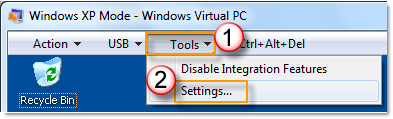
2. Click Networking on the navigation pane, and then select the physical network adapter, and then click OK.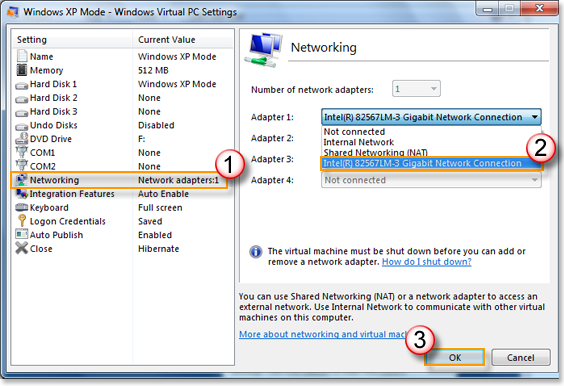
3.Verify that you use the correct workgroup name. In the virtual XP environment, click Start, and then click Control Panel.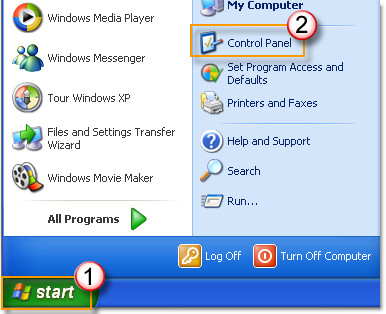
Click System.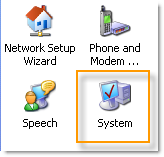
On the Computer Name tab, click Change.
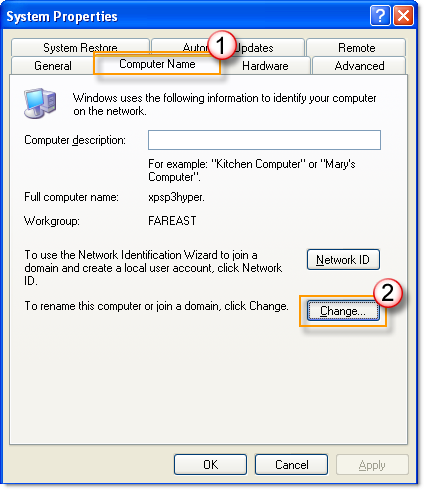
Make sure that the workgroup name is same as the workgroup name for all the computers on your network. If not, change the workgroup name.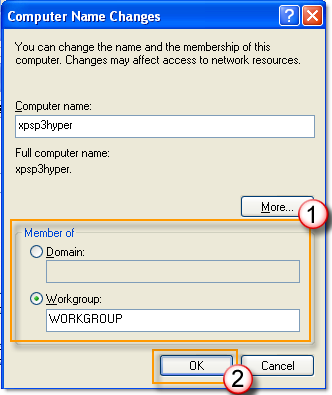
4. Next verify that the IP address is in the same network segment. If you are not using DHCP to obtain IP address automatically, please manually set it.
Click Start, and then click Control Panel.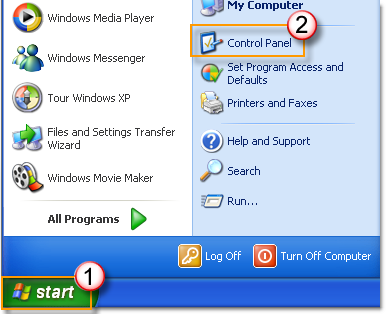
Click Network Connections.

Right-click Local Area Connection, and then click Properties.
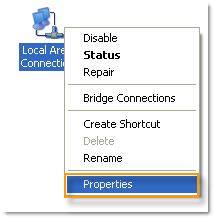
Click Internet Protocol (TCP/IP), and then click Properties.
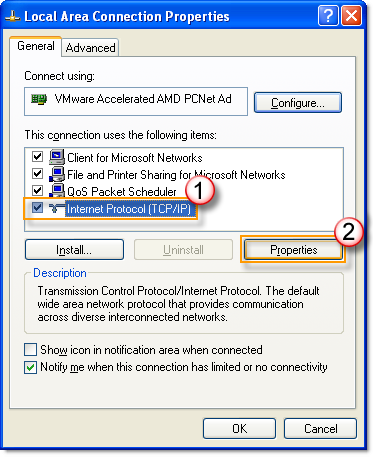
Click Use the Following DNS server Addresses. Manually set the IP address from the same network segment, and then click OK.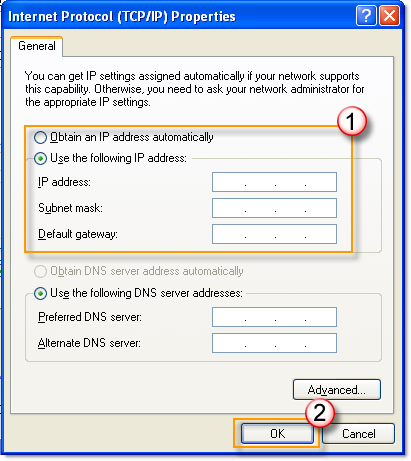

|
1. it is recommended that you can use IP sharing and start the DHCP to set network neighbors. |










