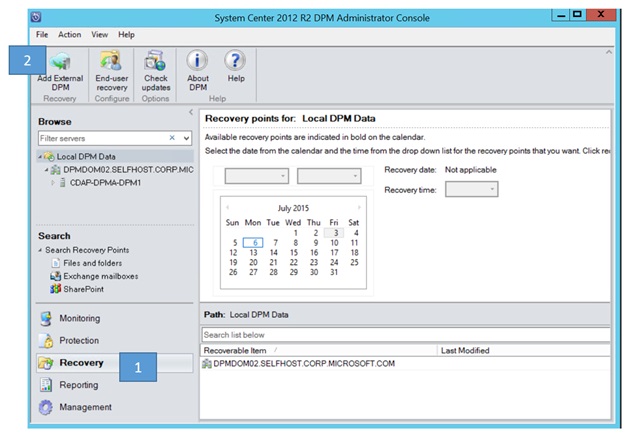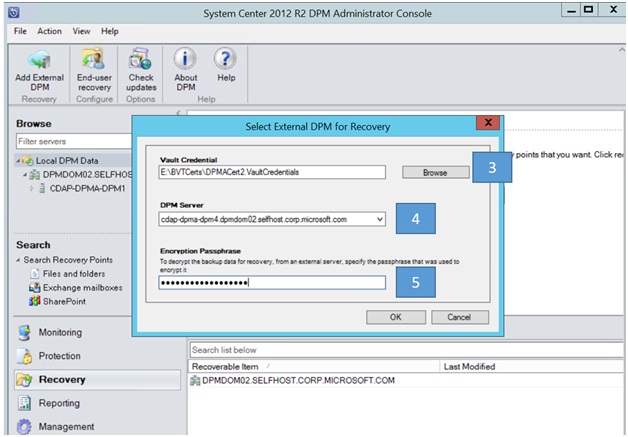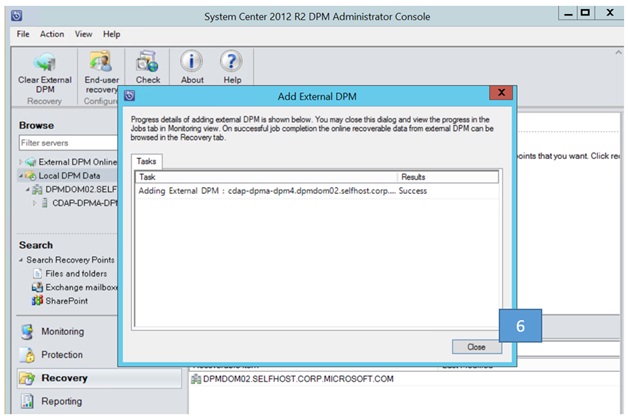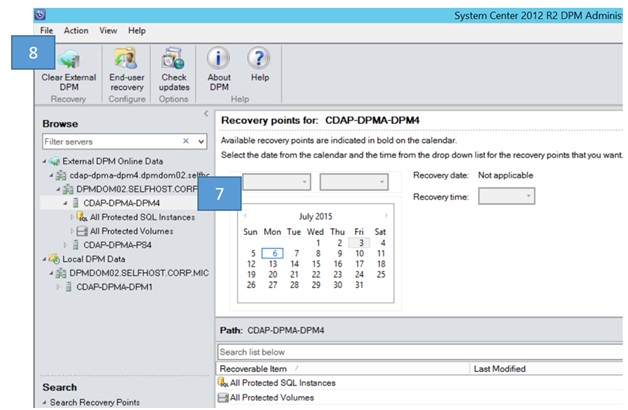Notice for users who installed Update Rollup 7 earlier than August 21, 2015We had an issue with Update Rollup 7 in which expired recovery points were not getting cleaned up, and the release was pulled back. (The update rollup was released on July 28, 2015.) The issue is now fixed with new bits. Therefore, if you installed or downloaded Update Rollup 7 before August 21, 2015, you should download the latest Update Rollup 7 bits from the link that's described in "Download information" section and install the bits. The bits will automatically update the pruneshadowcopiesDpm2010.ps1 script and fix the issue.
Introduction
This article describes the issues that are fixed in Update Rollup 7 for Microsoft System Center 2012 R2 Data Protection Manager (DPM). Additionally, this article contains installation instructions for Update Rollup 7 for System Center 2012 R2 Data Protection Manager.Note Existing customers of Data Protection Manager to Windows Azure should upgrade to the latest Azure Backup agent (version 2.0.8719.0 or a later version). If this is not installed, online backups will fail, and no Data Protection Manager to Windows Azure operation will work.
Features that are added in this update rollup
-
Support for the Windows 10 Client operating systemAfter you install this update, you can start to protect data on Windows 10 Client computers. There is no change in the user experience or in the scenarios that are supported. Therefore, you can continue to back up Windows 10 clients by using DPM exactly like you protected previous Windows Client versions.
-
Ability to use an alternative DPM server to recover from Azure Backup VaultThis feature enables Azure Backup Vault as a central repository to back up the data from various DPM servers. Multiple DPM servers can back up the data to Azure. This update lets any DPM server that is registered to the same vault recover the data from Azure Backup Vault.Prerequisite This feature assumes that there are at least two DPM 2012 R2 servers that are running Update Rollup 7, that they are registered to the Azure Backup Vault, and that they have backed up some data to the cloud (Azure).Note If this feature is tested on the existing DPM data sources that are protected to the cloud (by using an update rollup that is earlier than Update Rollup 7), you have to wait at least one day to obtain the DPM protection group-related metadata that is scheduled to be uploaded to Azure. This occurs the first time through a nightly job.To validate the feature, follow these steps:
-
On the DPM Server Administrator Console, click the Recovery tab.
-
Click Add External DPM.
-
Provide the vault credentials (download from http://manage.windowsazure.com).Note The vault credentials will be valid for only two days. You have to download fresh vault credentials in case the vault credentials expire.
-
On the list, select the DPM server whose data has to be recovered.
-
Provide the encryption passphrase that is associated with the DPM server that was selected in the list, and then click OK.
-
When the addition of the external DPM server is successfully completed, click Close.
-
Recover the required data by browsing the recovery points.
-
Click Clear External DPM to return to the local DPM data view only.
-
Issues that are fixed in this update rollup
Data Protection Manager (DPM)
-
You try to back up Hyper-V virtual machines (VM) that have a replica, and both the Active virtual machine and the Replica virtual machine are managed by the same System Center VMM server. Previously, you had no control to select between Active and Replica virtual machines for backup. This frequently caused backups to fail, depending on the setup.After you install this update, DPM will always back up the virtual machine that you selected while it creates the Protection Group even if there is a failover. For example, you have Host1\VM1 and Host2\VM1, where Host2\VM1 is replica of Host1\VM1. You select to back up Host2\VM1 while it is creating the Protection Group so that DPM always backs up Host2\VM1.
-
You try to create a new Protection Group or change the Protection Group. However, DPM sometimes does not show the latest folder structure on the File Server.
-
When you open the Recovery tab and you try to obtain all the recovery points for a data source by using the Show all recovery points option, DPM does not show online recovery points. After you install this update, DPM shows online recovery points also. However, if you have many online recovery points, it might take some time to fetch and display all recovery points.
-
End User Recovery/SSRT may not work in some cases for mirrored SQL databases.
-
You receive an error when you install DPM update rollups.
-
The Azure portal has some restrictions on Import Job name and Storage Account Name strings. These validations were missing in DPM. This caused an error when you tried to transfer the first backup copy to Azure offline by using the Azure import/export functionality.
-
You cannot protect an SQL database on an Availability Group (AG) if different AGs have the same database name.
-
In some cases, alerts that are resolved in DPM are not synced in the DPM Central Console.
-
If you try to protect large number of virtual machines in a single Protection Group, and you have the VMM Helper Service enabled, some backups may fail, and you receive the following exception:
System.TimeoutException
Note If you are using Azure Backup, please install the latest Mandatory Update for Azure Backup Agent before upgrading to DPM Update Rollup 7.
How to get and install Update Rollup 7 for System Center 2012 R2 Data Protection Manager
Download information
Update packages for Data Protection Manager are available from Microsoft Update or by manual download.
Microsoft Update
To get and install an update package from Microsoft Update, follow these steps on a computer that has a Data Protection Manager component installed:
-
Go to Start, and then select Control Panel.
-
Select Windows Update > Check Online for updates from Microsoft Update > Important updates are available.
-
Select the Update Rollup package, and then select OK > Install updates.
Manual download of the update packages
To manually download the update packages from the Microsoft Update Catalog, go to the following website:
To install this update for Data Protection Manager, follow these steps:
-
Before you install this update, make a backup of the Data Protection Manager database.
-
Install this rollup package on the server that's running System Center 2012 R2 Data Protection Manager. To do this, run Microsoft Update on the server. Note Before you install this update through Microsoft Update, you should close the Data Protection Manager Administrator Console. You may have to restart the Data Protection Manager server after you install this update rollup package.
-
In the Data Protection Manager Administrator Console, update the protection agents. To do this, use one of the following methods. Note This Update Rollup agent update requires you to restart protected servers in order to create or change protection groups.
Method 1: Update the protection agents from the Data Protection Manager Administrator Console
-
Open the Data Protection Manager Administrator Console.
-
Select Management > Agents.
-
In the Protected Computer list, select a computer, and then select Update on the Action pane.
-
Click Yes > Update Agents.
Method 2: Update the protection agents on the protected servers
-
Get the update protection agent package from the following directory on the System Center 2012 R2 Data Protection Manager server:
Data_Protection_Manager_installation_location\DPM\DPM\Agents\RA\4.2.1338.0 The installation packages are as follows:
-
For x86-based updates: i386\1033\DPMProtectionAgent_KB3065246.msp
-
For x64-based updates: amd64\1033\DPMProtectionAgent_KB3065246_AMD64.msp
-
-
Run the appropriate DPMProtectionAgent.msp package on each protected server, based on the architecture of the agent.
-
Open the Data Protection Manager Administrator Console on the System Center 2012 R2 Data Protection Manager server.
-
Select Management > Agents. Select the protected server, update the information, and then verify that the agent version number is 4.2.1338.0.
Method 3: Update the protection agents on Windows Server 2003 servers Install the Windows Server 2003 agent to protect Windows Server 2003 servers by using Update Rollup 7 for Data Protection Manager 2012 R2. To do this, follow these steps:
-
Install the Microsoft Visual C++ 2008 Redistributable on Windows Server 2003 servers, if it's not already installed.
Note You receive the following error message if the C++ redistributable isn't installed:
Data Protection Manager Setup Could not load the setup launch screen. Please contact Microsoft Product Support.
-
Copy the Windows Server 2003 Agent installer from the DPM server to the Windows Server 2003 server, and then install the agent.
-
64-bit:DPM_Installation_Location\DPM\agents\RA\4.2.1338.0\amd64\1033\DPMAgentInstaller_Win2K3_AMD64.exe
-
32-bit:DPM_Installation_Location\DPM\agents\RA\4.2.1338.0\i386\1033\DPMAgentInstaller_Win2K3_i386.exe
-
-
Run the following command at an administrative command prompt:
cd DPM Agent Installation Location\DPM\bin setdpmserver.exe –dpmservername DPM_Server_Name
-
Run the following Windows PowerShell cmdlet to establish a connection to the DPM server:
Attach-ProductionServer.ps1 DPMServerName ProductionServerName UserName Password Domain
-
On the DPM server, select Refresh two times on the agent that's connected to the management UI. Then, validate that the Health Service state is initialized.
-
Files that are updated in this update rollup
|
File Name |
Size |
version |
|---|---|---|
|
msdpmPS.dll |
78024 |
4.2.1338.0 |
|
Interf~1.dll|Interfaces.dll |
20680 |
4.2.1338.0 |
|
Utils.dll |
1249480 |
4.2.1338.0 |
|
NatUtl~1.dll|NativeUtils.dll |
327880 |
4.2.1338.0 |
|
VmmHel~1.dll|VmmHelperServiceInterface.dll |
16584 |
4.2.1338.0 |
|
VmmHel~3.dll|VmmHelperService.dll |
25800 |
4.2.1338.0 |
|
nativeCH.dll|NativeConfigHelper.dll |
387784 |
4.2.1338.0 |
|
DpmWri~1.exe|DpmWriter.exe |
630472 |
4.2.1338.0 |
|
DpmBac~1.exe|DpmBackup.exe |
369352 |
4.2.1338.0 |
|
FSPath~1.exe|FSPathMerge.exe |
308424 |
4.2.1338.0 |
|
Intent~2.dll|IntentTranslator.dll |
619208 |
4.2.1338.0 |
|
Intent~3.dll|IntentTE.dll |
15560 |
4.2.1338.0 |
|
VmmHel~1.dll|VmmHelperServiceInterface.dll |
16584 |
4.2.1338.0 |
|
VmmHel~2.dll|VmmHelperServiceClient.dll |
25800 |
4.2.1338.0 |
|
Summar~1.dll|SummaryTE.dll |
56520 |
4.2.1338.0 |
|
AlertH~1.dll|AlertHealthProvider.dll |
143560 |
4.2.1338.0 |
|
CPWrap~1.dll|CPWrapper.dll |
1104584 |
4.2.1338.0 |
|
CMTE.dll |
186056 |
4.2.1338.0 |
|
MsdpmDll.dll |
594120 |
4.2.1338.0 |
|
prm1.dll|Microsoft.EnterpriseStorage.Dls.Prm.dll |
2547912 |
4.2.1338.0 |
|
prm7.dll|Microsoft.EnterpriseStorage.Dls.Prm.MbcParser.dll |
458440 |
4.2.1338.0 |
|
TERunt~1.dll|TERuntime.dll |
111304 |
4.2.1338.0 |
|
AMCommon.dll |
152264 |
4.2.1338.0 |
|
GARBAG~1.DLL|GarbageCollector.dll |
56008 |
4.2.1338.0 |
|
Access~1.dll|AccessManager.dll |
107720 |
4.2.1338.0 |
|
AMEngi~1.dll|AMEngineService.dll |
94920 |
4.2.1338.0 |
|
AMSvc~1.exe|DPMAMService.exe |
23752 |
4.2.1338.0 |
|
AutoH~1.dll|AutoHeal.dll |
64200 |
4.2.1338.0 |
|
VSSREQ~1.DLL|VssRequestor.dll |
323784 |
4.2.1338.0 |
|
VSSREQ~1.DLL|VssRequestor.dll |
355528 |
4.2.1338.0 |
|
CLUSTE~1.DLL|ClusterInquiry.dll |
202440 |
4.2.1338.0 |
|
WSSCW.exe|WSSCmdletsWrapper.exe |
203464 |
4.2.1338.0 |
|
WSSCM.dll|WSSCmdlets.dll |
182984 |
4.2.1338.0 |
|
WSS4CM.dll|WSS4Cmdlets.dll |
166600 |
4.2.1338.0 |
|
VSSREQ~1.DLL|VssRequestor.dll |
351432 |
4.2.1338.0 |
|
CLUSTE~1.DLL|ClusterInquiry.dll |
179912 |
4.2.1338.0 |
|
SETUPU~2.DLL|SetupUtilv2.dll |
622792 |
4.2.1338.0 |
|
FILEWR~1.dll|FileWriterHelperPlugin.dll |
598728 |
4.2.1338.0 |
|
EXCHAN~1.dll|ExchangeWriterHelperPlugin.dll |
821960 |
4.2.1338.0 |
|
SQLWRI~1.dll|SQLWriterHelperPlugin.dll |
988872 |
4.2.1338.0 |
|
SPSEAR~1.dll|SpSearchWriterHelperPlugin.dll |
617160 |
4.2.1338.0 |
|
WSSWRI~1.dll|WSSWriterHelperPlugin.dll |
787144 |
4.2.1338.0 |
|
DpmWRI~1.dll|DpmWriterHelperPlugin.dll |
527048 |
4.2.1338.0 |
|
Filter~1.dll|DPMFSFilterWrapperDLL.dll |
157384 |
4.2.1338.0 |
|
GenWRI~1.dll|GenericDatasourceWriterHelperPlugin.dll |
799944 |
4.2.1338.0 |
|
GenNVS~1.dll|GenericNonVssDatasourceHelperPlugin.dll |
718024 |
4.2.1338.0 |
|
DsmFs.dll |
966856 |
4.2.1338.0 |
|
DPMRA.exe |
5673160 |
4.2.1338.0 |
|
HVhdHlpr.DLL|HypervVhdHelper.dll |
83656 |
4.2.1338.0 |
|
HyperV~3.DLL|HypervVhdManager.dll |
136392 |
4.2.1338.0 |
|
DpmoVh~1.DLL|DpmoVhdManager.dll |
96456 |
4.2.1338.0 |
|
AgentP~1.dll|AgentProxy.dll |
238280 |
4.2.1338.0 |
|
SETUPD~1.DLL|SetupDpmfltr.dll |
114376 |
4.2.1338.0 |
|
SETUPU~3.DLL|SetupUtilv2_LA.dll |
622792 |
4.2.1338.0 |
|
DPMLA~1.EX E|DPMLA.exe |
2542280 |
4.2.1338.0 |
|
Servic~1.dll|ServiceProxy.dll |
375496 |
4.2.1338.0 |
|
CBEProxy.dll|CBEngineServiceProxy.dll |
130760 |
4.2.1338.0 |
|
CBEProxW.dll|CloudEngineProxyWrapper.dll |
46792 |
4.2.1338.0 |
|
EngSPW~1.dll|EngineServiceProxyWrapper.dll |
168136 |
4.2.1338.0 |
|
objmod~1.dll|ObjectModel.dll |
1313992 |
4.2.1338.0 |
|
enguic~1.dll|EngineUICommon.dll |
533192 |
4.2.1338.0 |
|
UIComm~1.dll|UICommon.dll |
102088 |
4.2.1338.0 |
|
omcmdl~1.dll|ObjectModelCmdlet.dll |
411336 |
4.2.1338.0 |
|
filesy~1.dll|FileSystem.dll |
73928 |
4.2.1338.0 |
|
exchan~2.dll|Microsoft.Internal.EnterpriseStorage.Dls.UI.ObjectModel.Exchange.dll |
51912 |
4.2.1338.0 |
|
SQL.dll|Microsoft.Internal.EnterpriseStorage.Dls.UI.ObjectModel.SQL.dll |
52424 |
4.2.1338.0 |
|
Shrp~1.dll|Microsoft.Internal.EnterpriseStorage.Dls.UI.ObjectModel.SharePoint.dll |
65736 |
4.2.1338.0 |
|
gendat~2.dll|Microsoft.Internal.EnterpriseStorage.Dls.UI.ObjectModel.GenericDatasource.dll |
27848 |
4.2.1338.0 |
|
hypdat~2.dll|Microsoft.Internal.EnterpriseStorage.Dls.UI.ObjectModel.HyperVDatasource.dll |
51400 |
4.2.1338.0 |
|
clidat~2.dll|Microsoft.Internal.EnterpriseStorage.Dls.UI.ObjectModel.ClientDatasource.dll |
55496 |
4.2.1338.0 |
|
spdat~2.dll|Microsoft.Internal.EnterpriseStorage.Dls.UI.ObjectModel.SystemProtection.dll |
42696 |
4.2.1338.0 |
|
utilsres.dll|Utils.resources.dll |
575176 |
4.2.1338.0 |
|
utilsres.dll|Utils.resources.dll |
734920 |
4.2.1338.0 |
|
utilsres.dll|Utils.resources.dll |
741576 |
4.2.1338.0 |
|
utilsres.dll|Utils.resources.dll |
690888 |
4.2.1338.0 |
|
utilsres.dll|Utils.resources.dll |
1041608 |
4.2.1338.0 |
|
utilsres.dll|Utils.resources.dll |
700104 |
4.2.1338.0 |
|
utilsres.dll|Utils.resources.dll |
837320 |
4.2.1338.0 |
|
utilsres.dll|Utils.resources.dll |
723656 |
4.2.1338.0 |
|
utilsres.dll|Utils.resources.dll |
730824 |
4.2.1338.0 |
|
utilsres.dll|Utils.resources.dll |
587976 |
4.2.1338.0 |
|
utilsres.dll|Utils.resources.dll |
688840 |
4.2.1338.0 |
|
utilsres.dll|Utils.resources.dll |
667848 |
4.2.1338.0 |
|
utilsres.dll|Utils.resources.dll |
728776 |
4.2.1338.0 |
|
utilsres.dll|Utils.resources.dll |
707272 |
4.2.1338.0 |
|
utilsres.dll|Utils.resources.dll |
659656 |
4.2.1338.0 |
|
utilsres.dll|Utils.resources.dll |
680648 |
4.2.1338.0 |
|
utilsres.dll|Utils.resources.dll |
755912 |
4.2.1338.0 |
|
utilsres.dll|Utils.resources.dll |
587976 |
4.2.1338.0 |
|
Dpmbac~1.exe|DpmBackup.exe |
367304 |
4.2.1338.0 |
|
Dpmbac~1.exe|DpmBackup.exe |
367304 |
4.2.1338.0 |
|
Dpmbac~1.exe|DpmBackup.exe |
370376 |
4.2.1338.0 |
|
Dpmbac~1.exe|DpmBackup.exe |
370888 |
4.2.1338.0 |
|
Dpmbac~1.exe|DpmBackup.exe |
369864 |
4.2.1338.0 |
|
Dpmbac~1.exe|DpmBackup.exe |
370376 |
4.2.1338.0 |
|
Dpmbac~1.exe|DpmBackup.exe |
369864 |
4.2.1338.0 |
|
Dpmbac~1.exe|DpmBackup.exe |
368328 |
4.2.1338.0 |
|
Dpmbac~1.exe|DpmBackup.exe |
367816 |
4.2.1338.0 |
|
Dpmbac~1.exe|DpmBackup.exe |
370888 |
4.2.1338.0 |
|
Dpmbac~1.exe|DpmBackup.exe |
369864 |
4.2.1338.0 |
|
Dpmbac~1.exe|DpmBackup.exe |
370376 |
4.2.1338.0 |
|
Dpmbac~1.exe|DpmBackup.exe |
370888 |
4.2.1338.0 |
|
Dpmbac~1.exe|DpmBackup.exe |
370888 |
4.2.1338.0 |
|
Dpmbac~1.exe|DpmBackup.exe |
369864 |
4.2.1338.0 |
|
Dpmbac~1.exe|DpmBackup.exe |
369864 |
4.2.1338.0 |
|
Dpmbac~1.exe|DpmBackup.exe |
370888 |
4.2.1338.0 |
|
Dpmbac~1.exe|DpmBackup.exe |
367304 |
4.2.1338.0 |
|
commres.dll|CommonControls.resources.dll |
159944 |
4.2.1338.0 |
|
commres.dll|CommonControls.resources.dll |
159944 |
4.2.1338.0 |
|
commres.dll|CommonControls.resources.dll |
159944 |
4.2.1338.0 |
|
commres.dll|CommonControls.resources.dll |
159944 |
4.2.1338.0 |
|
commres.dll|CommonControls.resources.dll |
161480 |
4.2.1338.0 |
|
commres.dll|CommonControls.resources.dll |
160456 |
4.2.1338.0 |
|
commres.dll|CommonControls.resources.dll |
159944 |
4.2.1338.0 |
|
commres.dll|CommonControls.resources.dll |
159944 |
4.2.1338.0 |
|
commres.dll|CommonControls.resources.dll |
159944 |
4.2.1338.0 |
|
commres.dll|CommonControls.resources.dll |
159944 |
4.2.1338.0 |
|
commres.dll|CommonControls.resources.dll |
159944 |
4.2.1338.0 |
|
commres.dll|CommonControls.resources.dll |
159944 |
4.2.1338.0 |
|
commres.dll|CommonControls.resources.dll |
159944 |
4.2.1338.0 |
|
commres.dll|CommonControls.resources.dll |
159944 |
4.2.1338.0 |
|
commres.dll|CommonControls.resources.dll |
159944 |
4.2.1338.0 |
|
commres.dll|CommonControls.resources.dll |
159944 |
4.2.1338.0 |
|
commres.dll|CommonControls.resources.dll |
159944 |
4.2.1338.0 |
|
commres.dll|CommonControls.resources.dll |
159944 |
4.2.1338.0 |
|
commres.dll|CommonControls.resources.dll |
159944 |
4.2.1338.0 |
|
commres.dll|CommonControls.resources.dll |
159944 |
4.2.1338.0 |
|
commres.dll|CommonControls.resources.dll |
159944 |
4.2.1338.0 |
|
commres.dll|CommonControls.resources.dll |
159944 |
4.2.1338.0 |
|
commres.dll|CommonControls.resources.dll |
161480 |
4.2.1338.0 |
|
commres.dll|CommonControls.resources.dll |
160456 |
4.2.1338.0 |
|
commres.dll|CommonControls.resources.dll |
159944 |
4.2.1338.0 |
|
commres.dll|CommonControls.resources.dll |
159944 |
4.2.1338.0 |
|
commres.dll|CommonControls.resources.dll |
159944 |
4.2.1338.0 |
|
commres.dll|CommonControls.resources.dll |
159944 |
4.2.1338.0 |
|
commres.dll|CommonControls.resources.dll |
159944 |
4.2.1338.0 |
|
commres.dll|CommonControls.resources.dll |
159944 |
4.2.1338.0 |
|
commres.dll|CommonControls.resources.dll |
159944 |
4.2.1338.0 |
|
commres.dll|CommonControls.resources.dll |
159944 |
4.2.1338.0 |
|
commres.dll|CommonControls.resources.dll |
159944 |
4.2.1338.0 |
|
commres.dll|CommonControls.resources.dll |
159944 |
4.2.1338.0 |
|
commres.dll|CommonControls.resources.dll |
159944 |
4.2.1338.0 |
|
commres.dll|CommonControls.resources.dll |
159944 |
4.2.1338.0 |
|
FSPath~1.exe|FSPathMerge.exe |
308424 |
4.2.1338.0 |
|
SetupU~1.dll|SetupUtilv2.dll |
622280 |
4.2.1338.0 |
|
FSPath~1.exe|FSPathMerge.exe |
308424 |
4.2.1338.0 |
|
SetupU~1.dll|SetupUtilv2.dll |
622792 |
4.2.1338.0 |
|
FSPath~1.exe|FSPathMerge.exe |
308424 |
4.2.1338.0 |
|
SetupU~1.dll|SetupUtilv2.dll |
622792 |
4.2.1338.0 |
|
FSPath~1.exe|FSPathMerge.exe |
308424 |
4.2.1338.0 |
|
SetupU~1.dll|SetupUtilv2.dll |
622280 |
4.2.1338.0 |
|
FSPath~1.exe|FSPathMerge.exe |
308424 |
4.2.1338.0 |
|
SetupU~1.dll|SetupUtilv2.dll |
622792 |
4.2.1338.0 |
|
FSPath~1.exe|FSPathMerge.exe |
308424 |
4.2.1338.0 |
|
SetupU~1.dll|SetupUtilv2.dll |
622792 |
4.2.1338.0 |
|
FSPath~1.exe|FSPathMerge.exe |
308424 |
4.2.1338.0 |
|
SetupU~1.dll|SetupUtilv2.dll |
622792 |
4.2.1338.0 |
|
FSPath~1.exe|FSPathMerge.exe |
308424 |
4.2.1338.0 |
|
SetupU~1.dll|SetupUtilv2.dll |
622280 |
4.2.1338.0 |
|
FSPath~1.exe|FSPathMerge.exe |
308424 |
4.2.1338.0 |
|
SetupU~1.dll|SetupUtilv2.dll |
622280 |
4.2.1338.0 |
|
FSPath~1.exe|FSPathMerge.exe |
308424 |
4.2.1338.0 |
|
SetupU~1.dll|SetupUtilv2.dll |
622792 |
4.2.1338.0 |
|
FSPath~1.exe|FSPathMerge.exe |
308424 |
4.2.1338.0 |
|
SetupU~1.dll|SetupUtilv2.dll |
622792 |
4.2.1338.0 |
|
FSPath~1.exe|FSPathMerge.exe |
308424 |
4.2.1338.0 |
|
SetupU~1.dll|SetupUtilv2.dll |
622792 |
4.2.1338.0 |
|
FSPath~1.exe|FSPathMerge.exe |
308424 |
4.2.1338.0 |
|
SetupU~1.dll|SetupUtilv2.dll |
622792 |
4.2.1338.0 |
|
FSPath~1.exe|FSPathMerge.exe |
308424 |
4.2.1338.0 |
|
SetupU~1.dll|SetupUtilv2.dll |
622792 |
4.2.1338.0 |
|
FSPath~1.exe|FSPathMerge.exe |
308424 |
4.2.1338.0 |
|
SetupU~1.dll|SetupUtilv2.dll |
622792 |
4.2.1338.0 |
|
FSPath~1.exe|FSPathMerge.exe |
308424 |
4.2.1338.0 |
|
SetupU~1.dll|SetupUtilv2.dll |
622792 |
4.2.1338.0 |
|
FSPath~1.exe|FSPathMerge.exe |
308424 |
4.2.1338.0 |
|
SetupU~1.dll|SetupUtilv2.dll |
622792 |
4.2.1338.0 |
|
FSPath~1.exe|FSPathMerge.exe |
308424 |
4.2.1338.0 |
|
SetupU~1.dll|SetupUtilv2.dll |
622280 |
4.2.1338.0 |
|
dpmac.exe |
1499848 |
4.2.1338.0 |
|
NatUtl~1.dll|NativeUtils.dll |
266952 |
4.2.1338.0 |
|
dsmfs.dll |
803528 |
4.2.1338.0 |
|
CLUSTE~1.DLL|ClusterInquiry.dll |
167112 |
4.2.1338.0 |
|
CLUSTE~1.DLL|ClusterInquiry.dll |
149192 |
4.2.1338.0 |
|
dpmac.exe |
1868488 |
4.2.1338.0 |
|
NatUtl~2.dll|NativeUtils.dll |
327880 |
4.2.1338.0 |
|
dsmfs.dll |
966856 |
4.2.1338.0 |
|
CLUSTE~1.DLL|ClusterInquiry.dll |
202440 |
4.2.1338.0 |
|
CLUSTE~1.DLL|ClusterInquiry.dll |
179912 |
4.2.1338.0 |
|
DLSUIL~1.DLL|DLSUILibrary.dll |
163528 |
4.2.1338.0 |
|
Manage~1.DLL|ManagedContainer.dll |
1578184 |
4.2.1338.0 |
|
Common~1.dll|CommonControls.dll |
3821256 |
4.2.1338.0 |
|
DiskAl~1.dll|DiskAllocationControl.dll |
128200 |
4.2.1338.0 |
|
WizUI~1.dll|WizardUI.dll |
3693256 |
4.2.1338.0 |
|
Protec~1.dll|ProtectionView.dll |
895688 |
4.2.1338.0 |
|
Monito~1.dll|MonitoringPage.dll |
540872 |
4.2.1338.0 |
|
Recove~1.dll|RecoveryPage.dll |
1849544 |
4.2.1338.0 |
|
dpmac.exe |
1868488 |
4.2.1338.0 |
|
DpmSetup.dll |
1800904 |
4.2.1338.0 |
|
Engine~1.dll|EngineUICommon.dll |
533192 |
4.2.1338.0 |
|
EngSPW~1.dll|EngineServiceProxyWrapper.dll |
168136 |
4.2.1338.0 |
|
common~1.dll|CommonControls.dll |
3821256 |
4.2.1338.0 |
|
interf~1.dll|Interfaces.dll |
20680 |
4.2.1338.0 |
|
Inspect.dll |
177864 |
4.2.1338.0 |
|
native~1.dll|NativeConfigHelper.dll |
387784 |
4.2.1338.0 |
|
Alerth~1.dll|AlertHealthProvider.dll |
143560 |
4.2.1338.0 |
|
Utils.dll |
1249480 |
4.2.1338.0 |
|
NatUtl~2.dll|NativeUtils.dll |
327880 |
4.2.1338.0 |
|
SetAge~2.exe|SetAgentCfg.exe |
147144 |
4.2.1338.0 |
|
AMCOMM~1.dll|AMCommon.dll |
152264 |
4.2.1338.0 |
|
SetShr~.exe|SetSharedDpmDatabase.exe |
70856 |
4.2.1338.0 |
|
mcres.dll|ManagedContainer.resources.dll |
226504 |
4.2.1338.0 |
|
objmres.dll|ObjectModel.resources.dll |
31432 |
4.2.1338.0 |
|
objmcres.dll|ObjectModelCmdlet.resources.dll |
29896 |
4.2.1338.0 |
|
mcres.dll|ManagedContainer.resources.dll |
227016 |
4.2.1338.0 |
|
objmres.dll|ObjectModel.resources.dll |
33480 |
4.2.1338.0 |
|
objmcres.dll|ObjectModelCmdlet.resources.dll |
33992 |
4.2.1338.0 |
|
mcres.dll|ManagedContainer.resources.dll |
227016 |
4.2.1338.0 |
|
objmres.dll|ObjectModel.resources.dll |
32968 |
4.2.1338.0 |
|
objmcres.dll|ObjectModelCmdlet.resources.dll |
34504 |
4.2.1338.0 |
|
mcres.dll|ManagedContainer.resources.dll |
227528 |
4.2.1338.0 |
|
objmres.dll|ObjectModel.resources.dll |
32968 |
4.2.1338.0 |
|
objmcres.dll|ObjectModelCmdlet.resources.dll |
32968 |
4.2.1338.0 |
|
mcres.dll|ManagedContainer.resources.dll |
229064 |
4.2.1338.0 |
|
objmres.dll|ObjectModel.resources.dll |
37576 |
4.2.1338.0 |
|
objmcres.dll|ObjectModelCmdlet.resources.dll |
40648 |
4.2.1338.0 |
|
mcres.dll|ManagedContainer.resources.dll |
227528 |
4.2.1338.0 |
|
objmres.dll|ObjectModel.resources.dll |
32968 |
4.2.1338.0 |
|
objmcres.dll|ObjectModelCmdlet.resources.dll |
33480 |
4.2.1338.0 |
|
mcres.dll|ManagedContainer.resources.dll |
227528 |
4.2.1338.0 |
|
objmres.dll|ObjectModel.resources.dll |
33480 |
4.2.1338.0 |
|
objmcres.dll|ObjectModelCmdlet.resources.dll |
35528 |
4.2.1338.0 |
|
mcres.dll|ManagedContainer.resources.dll |
227528 |
4.2.1338.0 |
|
objmres.dll|ObjectModel.resources.dll |
32968 |
4.2.1338.0 |
|
objmcres.dll|ObjectModelCmdlet.resources.dll |
33992 |
4.2.1338.0 |
|
mcres.dll|ManagedContainer.resources.dll |
227016 |
4.2.1338.0 |
|
objmres.dll|ObjectModel.resources.dll |
32968 |
4.2.1338.0 |
|
objmcres.dll|ObjectModelCmdlet.resources.dll |
33992 |
4.2.1338.0 |
|
mcres.dll|ManagedContainer.resources.dll |
226504 |
4.2.1338.0 |
|
objmres.dll|ObjectModel.resources.dll |
31432 |
4.2.1338.0 |
|
objmcres.dll|ObjectModelCmdlet.resources.dll |
30408 |
4.2.1338.0 |
|
mcres.dll|ManagedContainer.resources.dll |
227016 |
4.2.1338.0 |
|
objmres.dll|ObjectModel.resources.dll |
32456 |
4.2.1338.0 |
|
objmcres.dll|ObjectModelCmdlet.resources.dll |
31944 |
4.2.1338.0 |
|
mcres.dll|ManagedContainer.resources.dll |
227016 |
4.2.1338.0 |
|
objmres.dll|ObjectModel.resources.dll |
32456 |
4.2.1338.0 |
|
objmcres.dll|ObjectModelCmdlet.resources.dll |
31944 |
4.2.1338.0 |
|
mcres.dll|ManagedContainer.resources.dll |
227528 |
4.2.1338.0 |
|
objmres.dll|ObjectModel.resources.dll |
32968 |
4.2.1338.0 |
|
objmcres.dll|ObjectModelCmdlet.resources.dll |
32968 |
4.2.1338.0 |
|
mcres.dll|ManagedContainer.resources.dll |
227528 |
4.2.1338.0 |
|
objmres.dll|ObjectModel.resources.dll |
33480 |
4.2.1338.0 |
|
objmcres.dll|ObjectModelCmdlet.resources.dll |
33480 |
4.2.1338.0 |
|
mcres.dll|ManagedContainer.resources.dll |
226504 |
4.2.1338.0 |
|
objmres.dll|ObjectModel.resources.dll |
32456 |
4.2.1338.0 |
|
objmcres.dll|ObjectModelCmdlet.resources.dll |
31944 |
4.2.1338.0 |
|
mcres.dll|ManagedContainer.resources.dll |
227016 |
4.2.1338.0 |
|
objmres.dll|ObjectModel.resources.dll |
32456 |
4.2.1338.0 |
|
objmcres.dll|ObjectModelCmdlet.resources.dll |
32456 |
4.2.1338.0 |
|
mcres.dll|ManagedContainer.resources.dll |
227016 |
4.2.1338.0 |
|
objmres.dll|ObjectModel.resources.dll |
32968 |
4.2.1338.0 |
|
objmcres.dll|ObjectModelCmdlet.resources.dll |
33992 |
4.2.1338.0 |
|
mcres.dll|ManagedContainer.resources.dll |
226504 |
4.2.1338.0 |
|
objmres.dll|ObjectModel.resources.dll |
31432 |
4.2.1338.0 |
|
objmcres.dll|ObjectModelCmdlet.resources.dll |
30408 |
4.2.1338.0 |
|
utilsres.dll|Utils.resources.dll |
575176 |
4.2.1338.0 |
|
utilsres.dll|Utils.resources.dll |
734920 |
4.2.1338.0 |
|
utilsres.dll|Utils.resources.dll |
741576 |
4.2.1338.0 |
|
utilsres.dll|Utils.resources.dll |
690888 |
4.2.1338.0 |
|
utilsres.dll|Utils.resources.dll |
1041608 |
4.2.1338.0 |
|
utilsres.dll|Utils.resources.dll |
700104 |
4.2.1338.0 |
|
utilsres.dll|Utils.resources.dll |
837320 |
4.2.1338.0 |
|
utilsres.dll|Utils.resources.dll |
723656 |
4.2.1338.0 |
|
utilsres.dll|Utils.resources.dll |
730824 |
4.2.1338.0 |
|
utilsres.dll|Utils.resources.dll |
587976 |
4.2.1338.0 |
|
utilsres.dll|Utils.resources.dll |
688840 |
4.2.1338.0 |
|
utilsres.dll|Utils.resources.dll |
667848 |
4.2.1338.0 |
|
utilsres.dll|Utils.resources.dll |
728776 |
4.2.1338.0 |
|
utilsres.dll|Utils.resources.dll |
707272 |
4.2.1338.0 |
|
utilsres.dll|Utils.resources.dll |
659656 |
4.2.1338.0 |
|
utilsres.dll|Utils.resources.dll |
680648 |
4.2.1338.0 |
|
utilsres.dll|Utils.resources.dll |
755912 |
4.2.1338.0 |
|
utilsres.dll|Utils.resources.dll |
587976 |
4.2.1338.0 |
|
dpmwres.dll|WizardUI.resources.dll |
2163400 |
4.2.1338.0 |
|
monitres.dll|MonitoringPage.resources.dll |
273096 |
4.2.1338.0 |
|
protvres.dll|ProtectionView.resources.dll |
603336 |
4.2.1338.0 |
|
recovres.dll|RecoveryPage.resources.dll |
1386696 |
4.2.1338.0 |
|
dpmwres.dll|WizardUI.resources.dll |
2182344 |
4.2.1338.0 |
|
monitres.dll|MonitoringPage.resources.dll |
275656 |
4.2.1338.0 |
|
protvres.dll|ProtectionView.resources.dll |
611528 |
4.2.1338.0 |
|
reco vres.dll|RecoveryPage.resources.dll |
1402056 |
4.2.1338.0 |
|
dpmwres.dll|WizardUI.resources.dll |
2180296 |
4.2.1338.0 |
|
monitres.dll|MonitoringPage.resources.dll |
275144 |
4.2.1338.0 |
|
protvres.dll|ProtectionView.resources.dll |
610504 |
4.2.1338.0 |
|
recovres.dll|RecoveryPage.resources.dll |
1400008 |
4.2.1338.0 |
|
dpmwres.dll|WizardUI.resources.dll |
2176712 |
4.2.1338.0 |
|
monitres.dll|MonitoringPage.resources.dll |
274632 |
4.2.1338.0 |
|
protvres.dll|ProtectionView.resources.dll |
608968 |
4.2.1338.0 |
|
recovres.dll|RecoveryPage.resources.dll |
1397448 |
4.2.1338.0 |
|
dpmwres.dll|WizardUI.resources.dll |
2220744 |
4.2.1338.0 |
|
monitres.dll|MonitoringPage.resources.dll |
282312 |
4.2.1338.0 |
|
protvres.dll|ProtectionView.resources.dll |
624840 |
4.2.1338.0 |
|
recovres.dll|RecoveryPage.resources.dll |
1421000 |
4.2.1338.0 |
|
dpmwres.dll|WizardUI.resources.dll |
2181320 |
4.2.1338.0 |
|
monitres.dll|MonitoringPage.resources.dll |
275144 |
4.2.1338.0 |
|
protvres.dll|ProtectionView.resources.dll |
610504 |
4.2.1338.0 |
|
recovres.dll|RecoveryPage.resources.dll |
1397448 |
4.2.1338.0 |
|
dpmwres.dll|WizardUI.resources.dll |
2198216 |
4.2.1338.0 |
|
monitres.dll|MonitoringPage.resources.dll |
276680 |
4.2.1338.0 |
|
protvres.dll|ProtectionView.resources.dll |
614600 |
4.2.1338.0 |
|
recovres.dll|RecoveryPage.resources.dll |
1403592 |
4.2.1338.0 |
|
dpmwres.dll|WizardUI.resources.dll |
2176200 |
4.2.1338.0 |
|
monitres.dll|MonitoringPage.resources.dll |
274632 |
4.2.1338.0 |
|
protvres.dll|ProtectionView.resources.dll |
609992 |
4.2.1338.0 |
|
recovres.dll|RecoveryPage.resources.dll |
1400008 |
4.2.1338.0 |
|
dpmwres.dll|WizardUI.resources.dll |
2181320 |
4.2.1338.0 |
|
monitres.dll|MonitoringPage.resources.dll |
275144 |
4.2.1338.0 |
|
protvres.dll|ProtectionView.resources.dll |
609480 |
4.2.1338.0 |
|
recovres.dll|RecoveryPage.resources.dll |
1396424 |
4.2.1338.0 |
|
dpmwres.dll|WizardUI.resources.dll |
2157256 |
4.2.1338.0 |
|
monitres.dll|MonitoringPage.resources.dll |
273096 |
4.2.1338.0 |
|
protvres.dll|ProtectionView.resources.dll |
604872 |
4.2.1338.0 |
|
recovres.dll|RecoveryPage.resources.dll |
1388232 |
4.2.1338.0 |
|
dpmwres.dll|WizardUI.resources.dll |
2177736 |
4.2.1338.0 |
|
monitres.dll|MonitoringPage.resources.dll |
274632 |
4.2.1338.0 |
|
protvres.dll|ProtectionView.resources.dll |
607944 |
4.2.1338.0 |
|
recovres.dll|RecoveryPage.resources.dll |
1394888 |
4.2.1338.0 |
|
dpmwres.dll|WizardUI.resources.dll |
2179784 |
4.2.1338.0 |
|
monitres.dll|MonitoringPage.resources.dll |
274632 |
4.2.1338.0 |
|
protvres.dll|ProtectionView.resources.dll |
608968 |
4.2.1338.0 |
|
recovres.dll|RecoveryPage.resources.dll |
1394888 |
4.2.1338.0 |
|
dpmwres.dll|WizardUI.resources.dll |
2180296 |
4.2.1338.0 |
|
monitres.dll|MonitoringPage.resources.dll |
274632 |
4.2.1338.0 |
|
protvres.dll|ProtectionView.resources.dll |
608968 |
4.2.1338.0 |
|
recovres.dll|RecoveryPage.resources.dll |
1397448 |
4.2.1338.0 |
|
dpmwres.dll|WizardUI.resources.dll |
2183880 |
4.2.1338.0 |
|
monitres.dll|MonitoringPage.resources.dll |
275144 |
4.2.1338.0 |
|
protvres.dll|ProtectionView.resources.dll |
609992 |
4.2.1338.0 |
|
recovres.dll|RecoveryPage.resources.dll |
1398472 |
4.2.1338.0 |
|
dpmwres.dll|WizardUI.resources.dll |
2170568 |
4.2.1338.0 |
|
monitres.dll|MonitoringPage.resources.dll |
274120 |
4.2.1338.0 |
|
protvres.dll|ProtectionView.resources.dll |
607944 |
4.2.1338.0 |
|
recovres.dll|RecoveryPage.resources.dll |
1393864 |
4.2.1338.0 |
|
dpmwres.dll|WizardUI.resources.dll |
2178760 |
4.2.1338.0 |
|
monitres.dll|MonitoringPage.resources.dll |
274632 |
4.2.1338.0 |
|
protvres.dll|ProtectionView.resources.dll |
608456 |
4.2.1338.0 |
|
recovres.dll|RecoveryPage.resources.dll |
1394888 |
4.2.1338.0 |
|
dpmwres.dll|WizardUI.resources.dll |
2188488 |
4.2.1338.0 |
|
monitres.dll|MonitoringPage.resources.dll |
275656 |
4.2.1338.0 |
|
protvres.dll|ProtectionView.resources.dll |
611528 |
4.2.1338.0 |
|
recovres.dll|RecoveryPage.resources.dll |
1398984 |
4.2.1338.0 |
|
dpmwres.dll|WizardUI.resources.dll |
2157256 |
4.2.1338.0 |
|
monitres.dll|MonitoringPage.resources.dll |
273096 |
4.2.1338.0 |
|
protvres.dll|ProtectionView.resources.dll |
604872 |
4.2.1338.0 |
|
recovres.dll|RecoveryPage.resources.dll |
1388232 |
4.2.1338.0 |
|
DPMAg~.exe|DPMAgentInstaller_KB3065246_AMD64.exe |
43193544 |
4.2.1338.0 |
|
DPMAg~.exe|DPMAgentInstaller_KB3065246.exe |
36721352 |
4.2.1338.0 |
|
nullPs~1.dll|null_ps.dll |
18632 |
4.2.1338.0 |
|
VnullP~1.dll|vssnullprovider.dll |
73928 |
4.2.1338.0 |