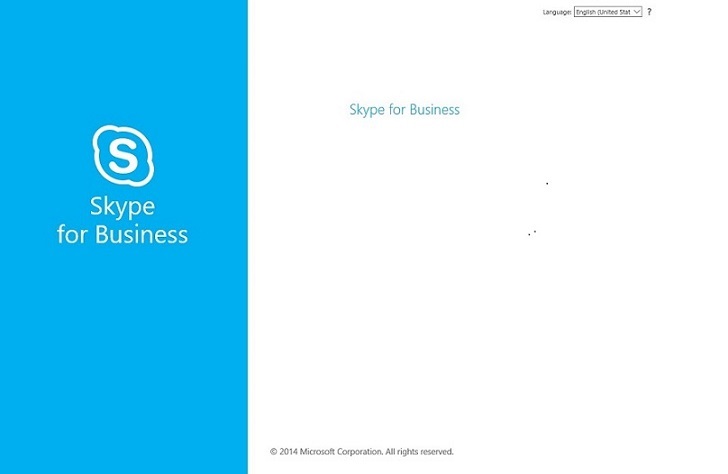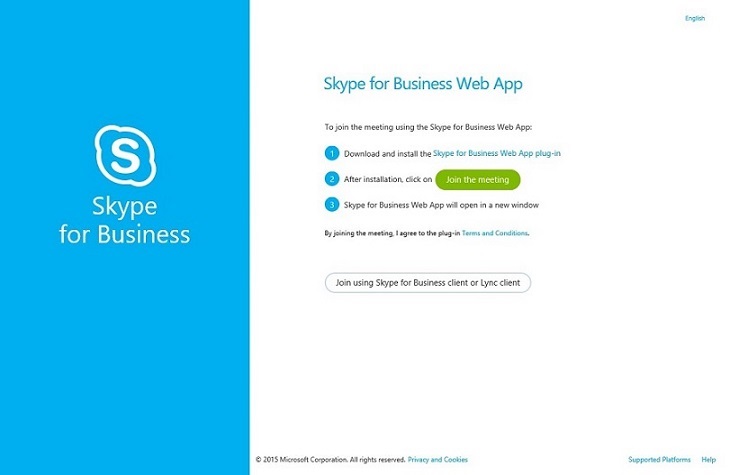Symptoms
Assume that you don't install a Microsoft Skype for Business (previously Microsoft Lync) desktop client on a computer that's running Windows 10 and the computer has Microsoft Edge as the default browser. When you open a Skype for Business (previously Lync) meeting URL to join a meeting from Microsoft Skype for Business Web App, the following blank page is displayed in the browser:
Workaround
To work around this issue, add the suffix ?sl=1 at the end of a meeting URL to access the Skype for Business Web App logon page. Then, the logon page of the meeting is offered as the following: