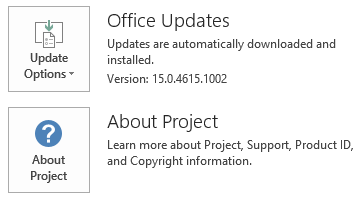Notice
This update is no longer available. To fix the issues that are described in this article, install the latest Microsoft Office update from the following Microsoft Learn article:
Latest updates for versions of Office that use Windows Installer (MSI)
This article describes update KB3114366 for Microsoft Project 2013, which was released on December 8, 2015. This update has a prerequisite.
Be aware that the update in Download Center applies to the Microsoft Installer (.msi)-based edition of Office 2013. It doesn't apply to the Office 2013 Click-to-Run editions, such as Microsoft Office 365 Home. (How to determine?)
Improvements and fixes
Fixes the following issues:
-
Assume that you have an MPP file that is created by using the Project server Save for Sharing feature, and you are now saving it back to the server. In this case, the status manager property on each task and the project owner may change unexpectedly to be the person who is saving the file to the server.
-
In some cases, when you save a project to Project Server, you receive a 9000 error code.
-
When you import timephased data by using XML files in Project 2013, the <WorkContour> tags are ignored. This issue occurs when the timephased actual work values exist but the remaining work timephased values are not complete in the XML file.
-
When you try to unlink a subproject from a master project that has a custom field with a lookup table defined, Project 2013 crashes. This issue occurs if the subproject doesn't have the same lookup table definition as in the master project but the custom field has values.
-
When you open an XML file in Project 2013, only the last row of the resource availability lines is displayed.
-
When you try to open a large project in Project 2013, you receive the following error message:
This operation cannot be completed because the source file contains invalid project data or the total number of rows would exceed the limit of 1,048,000 rows in a project. Validate the data in the source file, insert fewer rows, delete some rows, or consider dividing your project into subprojects to provide more space for tasks and resources.
This issue occurs if the assignment maximum unique ID of 1048576 is exceeded.
-
When you use the UpdateResources Project Server Interface (PSI) method to change a resource, security groups that are assigned to the resource and the claims account information about the resource may be lost.
-
It takes a long time to open an XML file and create a new project in Project 2013.
-
When you view the physical "% complete" field on an inserted project summary task in a master project, the value doesn't always reflect the same value on the project summary task in the sub project. In addition, if you open the master project and the sub project isn't in memory, the physical "% value" is displayed as "0%."
Update information
Restart information
You may have to restart the computer after you install this update.
Prerequisite
To apply this update, you must have Microsoft Project 2013 Service Pack 1 installed.
More Information
To determine whether your Office installation is Click-to-Run or MSI-based, follow these steps:
-
Start Project 2013.
-
On the File menu, select Account.
-
For Office 2013 Click-to-Run installations, an Update Options item is displayed. For MSI-based installations, the Update Options item isn't displayed.
|
Office 2013 Click-to-Run installation |
MSI-based Office 2013 |
|---|---|
|
|
|
Windows 10
-
Go to Start, enter View Installed Updates in the Search Windows box, and then press Enter.
-
In the list of updates, locate and then select update KB3114366, and then select Uninstall.
Windows 8 and Windows 8.1
-
Swipe in from the right edge of the screen, and then tap Search. If you're using a mouse, point to the lower-right corner of the screen, and then select Search.
-
Enter windows update, select Windows Update, and then select Installed Updates.
-
In the list of updates, locate and then select update KB3114366, and then select Uninstall.
Windows 7
-
Go to Start, enter Run, and then select Run.
-
Enter Appwiz.cpl, and then select OK.
-
Select View installed updates.
-
In the list of updates, locate and then select update KB3114366, and then select Uninstall.
References
Learn about the terminology that Microsoft uses to describe software updates. The Office System TechCenter contains the latest administrative updates and strategic deployment resources for all versions of Office.
File Information
The global version of this update has the file attributes (or later file attributes) that are listed in the following table. The dates and times for these files are listed in Coordinated Universal Time (UTC). When you view the file information, it is converted to local time. To find the difference between UTC and local time, use the Time Zone tab in the Date and Time item in Control Panel.
project-x-none.msp file information
|
File identifier |
File name |
File version |
File size |
Date |
Time |
|---|---|---|---|---|---|
|
Nameext.dll.x64 |
Nameext.dll |
15.0.4543.1000 |
367,296 |
10-Nov-2015 |
23:46 |
|
Nameext.dll.x86 |
Nameext.dll |
15.0.4543.1000 |
317,632 |
10-Nov-2015 |
23:50 |
|
Pjintl.dll_1028 |
Pjintl.dll |
15.0.4779.1000 |
3,564,232 |
11-Nov-2015 |
23:42 |
|
Pjintl.dll_1033 |
Pjintl.dll |
15.0.4751.1000 |
4,385,480 |
10-Nov-2015 |
23:46 |
|
Pjintl.dll_1025 |
Pjintl.dll_1025 |
15.0.4779.1000 |
4,315,848 |
11-Nov-2015 |
23:41 |
|
Pjintl.dll_1029 |
Pjintl.dll_1029 |
15.0.4779.1000 |
4,453,064 |
11-Nov-2015 |
23:41 |
|
Pjintl.dll_1030 |
Pjintl.dll_1030 |
15.0.4779.1000 |
4,485,320 |
11-Nov-2015 |
23:41 |
|
Pjintl.dll_1031 |
Pjintl.dll_1031 |
15.0.4779.1000 |
4,669,640 |
11-Nov-2015 |
23:41 |
|
Pjintl.dll_1032 |
Pjintl.dll_1032 |
15.0.4779.1000 |
4,735,688 |
11-Nov-2015 |
23:41 |
|
Pjintl.dll_1035 |
Pjintl.dll_1035 |
15.0.4779.1000 |
4,458,696 |
11-Nov-2015 |
23:41 |
|
Pjintl.dll_1036 |
Pjintl.dll_1036 |
15.0.4779.1000 |
4,655,816 |
11-Nov-2015 |
23:41 |
|
Pjintl.dll_1037 |
Pjintl.dll_1037 |
15.0.4779.1000 |
4,167,368 |
11-Nov-2015 |
23:41 |
|
Pjintl.dll_1038 |
Pjintl.dll_1038 |
15.0.4779.1000 |
4,522,184 |
11-Nov-2015 |
23:41 |
|
Pjintl.dll_1040 |
Pjintl.dll_1040 |
15.0.4779.1000 |
4,616,392 |
11-Nov-2015 |
23:41 |
|
Pjintl.dll_1041 |
Pjintl.dll_1041 |
15.0.4779.1000 |
3,830,984 |
11-Nov-2015 |
23:41 |
|
Pjintl.dll_1042 |
Pjintl.dll_1042 |
15.0.4779.1000 |
3,808,456 |
11-Nov-2015 |
23:41 |
|
Pjintl.dll_1043 |
Pjintl.dll_1043 |
15.0.4779.1000 |
4,577,480 |
11-Nov-2015 |
23:42 |
|
Pjintl.dll_1044 |
Pjintl.dll_1044 |
15.0.4779.1000 |
4,453,576 |
11-Nov-2015 |
23:42 |
|
Pjintl.dll_1045 |
Pjintl.dll_1045 |
15.0.4779.1000 |
4,581,064 |
11-Nov-2015 |
23:42 |
|
Pjintl.dll_1046 |
Pjintl.dll_1046 |
15.0.4779.1000 |
4,545,736 |
11-Nov-2015 |
23:42 |
|
Pjintl.dll_1048 |
Pjintl.dll_1048 |
15.0.4779.1000 |
4,572,872 |
11-Nov-2015 |
23:42 |
|
Pjintl.dll_1049 |
Pjintl.dll_1049 |
15.0.4779.1000 |
4,548,296 |
11-Nov-2015 |
23:42 |
|
Pjintl.dll_1051 |
Pjintl.dll_1051 |
15.0.4779.1000 |
4,489,928 |
11-Nov-2015 |
23:42 |
|
Pjintl.dll_1053 |
Pjintl.dll_1053 |
15.0.4779.1000 |
4,458,696 |
11-Nov-2015 |
23:42 |
|
Pjintl.dll_1055 |
Pjintl.dll_1055 |
15.0.4779.1000 |
4,391,112 |
11-Nov-2015 |
23:42 |
|
Pjintl.dll_1058 |
Pjintl.dll_1058 |
15.0.4779.1000 |
4,522,184 |
11-Nov-2015 |
23:42 |
|
Pjintl.dll_1060 |
Pjintl.dll_1060 |
15.0.4779.1000 |
4,485,320 |
11-Nov-2015 |
23:42 |
|
Pjintl.dll_2052 |
Pjintl.dll_2052 |
15.0.4779.1000 |
3,550,408 |
11-Nov-2015 |
23:42 |
|
Pjintl.dll_2070 |
Pjintl.dll_2070 |
15.0.4779.1000 |
4,545,736 |
11-Nov-2015 |
23:42 |
|
Pjintl.dll_3082 |
Pjintl.dll_3082 |
15.0.4779.1000 |
4,590,792 |
11-Nov-2015 |
23:41 |
|
Winproj.exe |
Winproj.exe |
15.0.4779.1000 |
30,240,424 |
10-Nov-2015 |
23:46 |
|
Winproj.man |
Winproj.exe.manifest |
Not applicable |
3,621 |
10-Nov-2015 |
23:46 |
project-x-none.msp file information
|
File identifier |
File name |
File version |
File size |
Date |
Time |
|---|---|---|---|---|---|
|
Nameext.dll.x64 |
Nameext.dll |
15.0.4543.1000 |
367,296 |
10-Nov-2015 |
23:50 |
|
Nameext.dll.x86 |
Nameext.dll |
15.0.4543.1000 |
317,632 |
10-Nov-2015 |
23:46 |
|
Pjintl.dll_1028 |
Pjintl.dll |
15.0.4779.1000 |
3,557,064 |
11-Nov-2015 |
23:40 |
|
Pjintl.dll_1033 |
Pjintl.dll |
15.0.4751.1000 |
4,378,312 |
10-Nov-2015 |
23:46 |
|
Pjintl.dll_1025 |
Pjintl.dll_1025 |
15.0.4779.1000 |
4,308,680 |
11-Nov-2015 |
23:39 |
|
Pjintl.dll_1029 |
Pjintl.dll_1029 |
15.0.4779.1000 |
4,445,896 |
11-Nov-2015 |
23:39 |
|
Pjintl.dll_1030 |
Pjintl.dll_1030 |
15.0.4779.1000 |
4,478,152 |
11-Nov-2015 |
23:39 |
|
Pjintl.dll_1031 |
Pjintl.dll_1031 |
15.0.4779.1000 |
4,662,472 |
11-Nov-2015 |
23:39 |
|
Pjintl.dll_1032 |
Pjintl.dll_1032 |
15.0.4779.1000 |
4,728,520 |
11-Nov-2015 |
23:39 |
|
Pjintl.dll_1035 |
Pjintl.dll_1035 |
15.0.4779.1000 |
4,451,528 |
11-Nov-2015 |
23:39 |
|
Pjintl.dll_1036 |
Pjintl.dll_1036 |
15.0.4779.1000 |
4,648,648 |
11-Nov-2015 |
23:39 |
|
Pjintl.dll_1037 |
Pjintl.dll_1037 |
15.0.4779.1000 |
4,160,200 |
11-Nov-2015 |
23:39 |
|
Pjintl.dll_1038 |
Pjintl.dll_1038 |
15.0.4779.1000 |
4,515,016 |
11-Nov-2015 |
23:39 |
|
Pjintl.dll_1040 |
Pjintl.dll_1040 |
15.0.4779.1000 |
4,609,224 |
11-Nov-2015 |
23:40 |
|
Pjintl.dll_1041 |
Pjintl.dll_1041 |
15.0.4779.1000 |
3,823,816 |
11-Nov-2015 |
23:39 |
|
Pjintl.dll_1042 |
Pjintl.dll_1042 |
15.0.4779.1000 |
3,801,288 |
11-Nov-2015 |
23:40 |
|
Pjintl.dll_1043 |
Pjintl.dll_1043 |
15.0.4779.1000 |
4,570,312 |
11-Nov-2015 |
23:40 |
|
Pjintl.dll_1044 |
Pjintl.dll_1044 |
15.0.4779.1000 |
4,446,408 |
11-Nov-2015 |
23:40 |
|
Pjintl.dll_1045 |
Pjintl.dll_1045 |
15.0.4779.1000 |
4,573,896 |
11-Nov-2015 |
23:40 |
|
Pjintl.dll_1046 |
Pjintl.dll_1046 |
15.0.4779.1000 |
4,538,568 |
11-Nov-2015 |
23:40 |
|
Pjintl.dll_1048 |
Pjintl.dll_1048 |
15.0.4779.1000 |
4,565,704 |
11-Nov-2015 |
23:40 |
|
Pjintl.dll_1049 |
Pjintl.dll_1049 |
15.0.4779.1000 |
4,541,128 |
11-Nov-2015 |
23:40 |
|
Pjintl.dll_1051 |
Pjintl.dll_1051 |
15.0.4779.1000 |
4,482,760 |
11-Nov-2015 |
23:40 |
|
Pjintl.dll_1053 |
Pjintl.dll_1053 |
15.0.4779.1000 |
4,451,528 |
11-Nov-2015 |
23:40 |
|
Pjintl.dll_1055 |
Pjintl.dll_1055 |
15.0.4779.1000 |
4,383,944 |
11-Nov-2015 |
23:40 |
|
Pjintl.dll_1058 |
Pjintl.dll_1058 |
15.0.4779.1000 |
4,515,016 |
11-Nov-2015 |
23:40 |
|
Pjintl.dll_1060 |
Pjintl.dll_1060 |
15.0.4779.1000 |
4,478,152 |
11-Nov-2015 |
23:40 |
|
Pjintl.dll_2052 |
Pjintl.dll_2052 |
15.0.4779.1000 |
3,543,240 |
11-Nov-2015 |
23:40 |
|
Pjintl.dll_2070 |
Pjintl.dll_2070 |
15.0.4779.1000 |
4,538,568 |
11-Nov-2015 |
23:40 |
|
Pjintl.dll_3082 |
Pjintl.dll_3082 |
15.0.4779.1000 |
4,583,624 |
11-Nov-2015 |
23:39 |
|
Winproj.exe |
Winproj.exe |
15.0.4779.1000 |
23,329,448 |
10-Nov-2015 |
23:46 |
|
Winproj.man |
Winproj.exe.manifest |
Not applicable |
3,621 |
10-Nov-2015 |
23:46 |