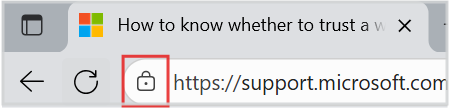The new browser recommended by Microsoft is here
Get speed, security, and privacy with the new Microsoft Edge .
If you see a lock button next to a website's address in Microsoft Edge, it means:
-
What you send and receive from the website is encrypted, which makes it difficult for anyone else to get to this info.
-
The website is verified, which means the company running the site has a certificate proving they own it. Click the lock button to see who owns the site and who verified it.