You can merge duplicate contacts using profile cards in Outlook on the web.
When you have possible duplicates of a person in your contacts, Outlook on the web brings it to your attention through a notification on the person's profile card. The notification includes a suggestion to merge duplicate contacts. Here’s an example of a suggestion:
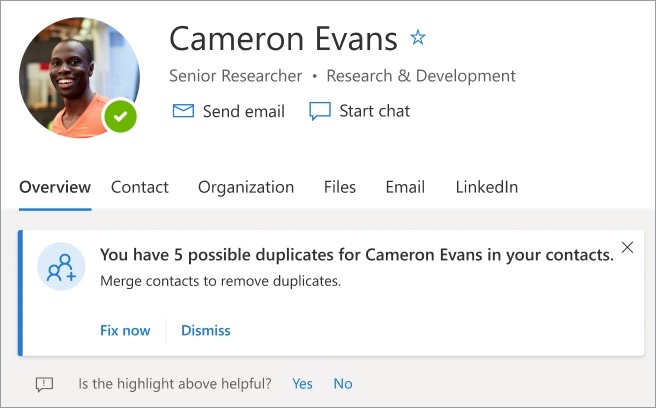
When you select Fix now, the Contact tab displays. You can review the details of the possible duplicates, choose which ones to merge with the profile you are viewing, be reminded later, or choose not to merge the contacts.
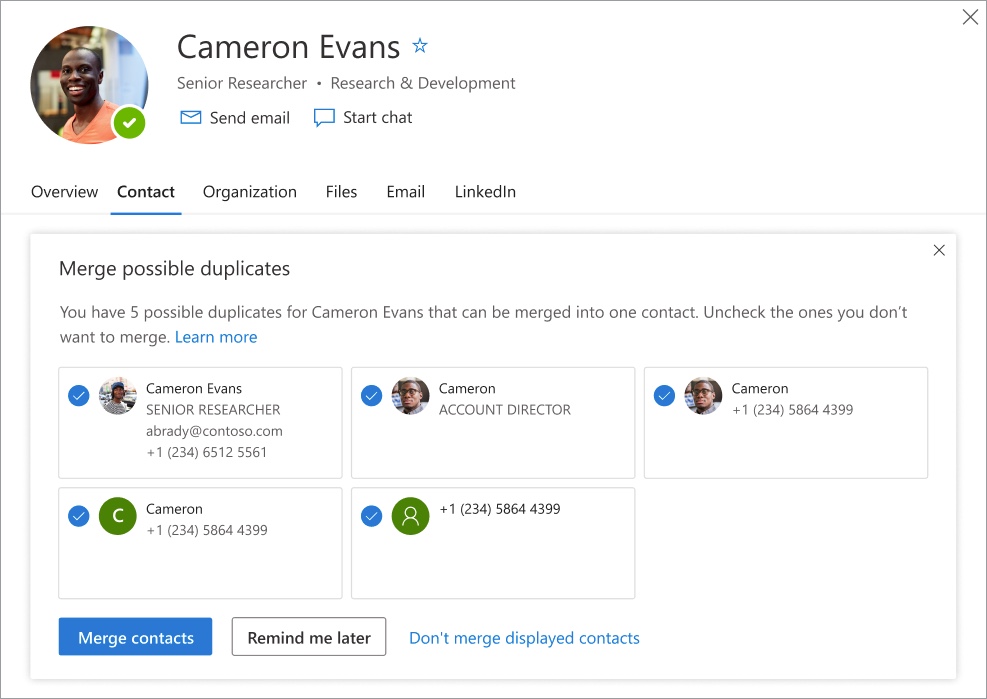
Merge suggested contacts
-
In the Merge possible duplicates window, check the contacts you want to merge. By default, all are selected.
-
Select Merge contacts. A new window will display pre-filled information from the source contacts.
-
If there are conflicting values for some fields, you can select the information you want to keep. If there are multiple photos you’ll be asked to choose just one for the contact.
-
Select Save to complete the merge.
The merged contacts will update across apps in Microsoft 365.
I don’t want to see suggestions to merge contacts on my profile cards. How do I opt out?
If you don’t want to get suggestions to merge duplicate contacts, you can turn it off in My Account:
-
Go to myaccount.microsoft.com > Settings & Privacy > Privacy.
-
Select Merge duplicate contacts under Services.
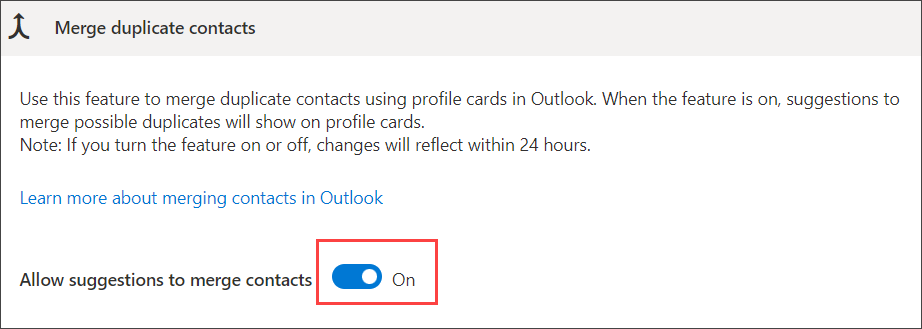
-
Turn the toggle to show Off to stop receiving suggestions to merge contacts.











