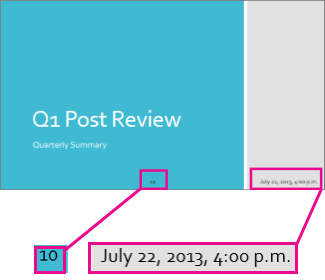You can add slide numbers and a footer to your presentation.
Add automatic slide numbering to your slides
-
On the Insert tab, select Footer > Slide Number.
-
In the Footer pane, select the Slide Number box.
-
If you want to avoid having a slide number on the title slide, select Don't show on title slide.
-
Select Apply to All.
-
Close the Footer pane.
Add a footer to your slides
-
On the Insert tab, select Footer > Footer.
-
In the Footer pane, select the Footer check box.
-
Enter the info you want in the text box. (For example, you could add a date or a document name or title.)