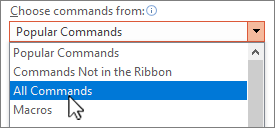The Draw tab is on by default for pen or touch-based computers. If you don't see the Draw tab, here's how to add it.
-
Open File > Options.
-
Select Customize Ribbon in the options dialog box.
-
On the right pane, check the box for Draw. If you don't see it, choose Draw from the left pane and select Add.
-
Click OK to close Options.
Tip: If you don't see Draw in the left pane, select All Commands at the top.
The Draw tab is on by default for pen or touch-based computers. If you don't see the Draw tab, here's how to add it.
-
Open PowerPoint > Preferences.
-
Select Ribbon & Toolbar in the PowerPoint Preferences dialog box.
-
On the right pane, check the box for Draw. If you don't see it, choose Draw from the left pane and select Add.
-
Click Save to close Ribbon & Toolbar options.
The Draw tab is on by default to use the mouse to draw. It will work with a pen or touch if the computer supports it.