Change paragraph indents and spacing
-
Select one or more paragraphs to adjust.
-
On the Home tab, in the Paragraph group, select the

-
Choose the Indents and Spacing tab.
-
Choose your settings and select OK.
The Paragraph dialog box options are described in Adjust indents and spacing.
-
Select the text you want to adjust.
-
On the Home tab, select Line and Paragraph Spacing > Line Spacing Options.

The Paragraph dialog box opens.

-
On the Indents and Spacing tab, select the options you want, and click OK.
The Paragraph dialog box options are described in Adjust indents and spacing.
You can quickly adjust indents and spacing in Word for the web.
-
If you’re not already in Editing View, select Edit Document > Edit in Word for the web. The doc will switch from Reading View to Editing View.
-
Select one or more paragraphs to adjust.
-
On the Layout tab, in the Paragraph group, use the arrows to choose indentation and spacing options.
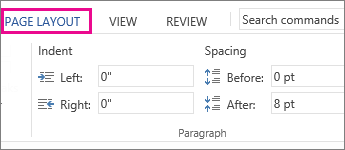
-
To indent the paragraph, enter the distance you want in the Left or Right boxes.
-
To change the amount of space above and below a paragraph, enter a number in the Before or After boxes.
Tip: To quickly change indents for an entire document, adjust the margins. Under Page Layout, select Margins, and choose the margin settings you want.











