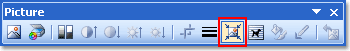You can compress all the pictures in a file to reduce the overall size of your publication.
-
Click the picture that you want to compress.
-
Under Picture Tools, on the Format tab, click Compress Pictures.
-
In the Compress Pictures dialog box, under Apply compression settings now, click Apply to all pictures in the publication.
Note: You can also select other compression output options, depending on your publication needs. For more information, see Understanding the Compress Pictures dialog box in Publisher.
-
Click Compress.
-
If a message appears asking whether you want to apply picture optimization, click Yes.
In Microsoft Office Publisher 2007, the Compress Pictures button is on the Picture toolbar.
-
Click the picture that you want to compress.
-
On the Picture toolbar, click Compress Pictures
Note: If the selected picture is an OLE object, the Picture toolbar does not automatically appear. To display the Picture toolbar, point to Toolbars on the View menu, and then click Picture.
-
In the Compress Pictures dialog box, under Apply compression settings now, click Apply to all pictures in the publication.
Note: You can also select other compression output options, depending on your publication needs. For more information, see Understanding the Compress Pictures dialog box in Publisher.
-
Click Compress.
-
If a message appears asking whether you want to apply picture optimization, click Yes.