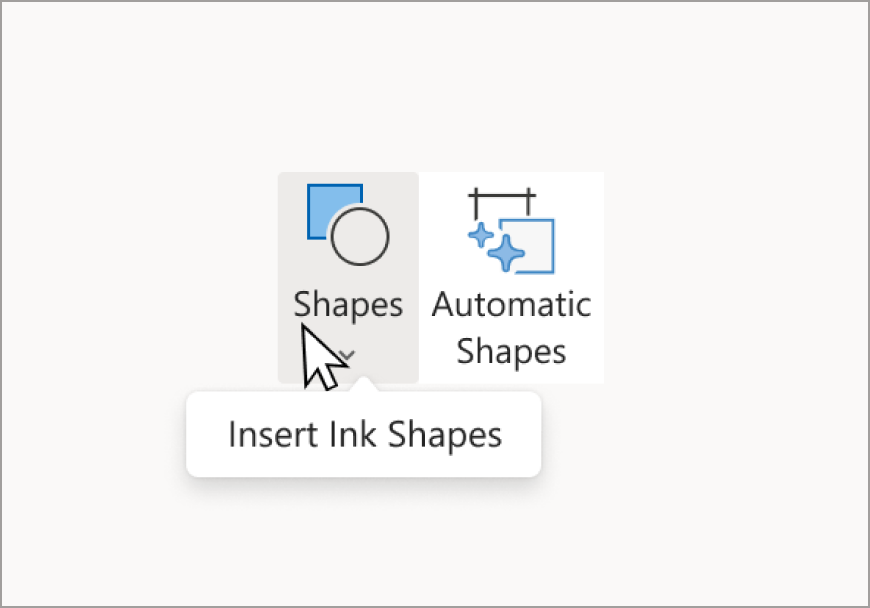Ink to Shape
Ink to Shape is a feature in Word, PowerPoint, Excel, and OneNote for Windows which allows users to draw shapes with their pen or finger and convert them to perfect shapes automatically.
-
To use Ink to Shape, select a pen from the Draw tab.
-
Draw a shape on the page.
-
From the Shapes gallery on the ribbon select Ink to Shape. Ink to Shape can help users create diagrams, charts, graphs, or sketches more easily and accurately, and edit or resize them as needed.
Ink to Math
The Ink to Math feature in Word, PowerPoint, Excel, and OneNote for Windows allows you to convert your handwritten math equations into typed numbers and symbols. This can be useful for creating professional-looking math equations in your notes.
-
From the Draw tab, select Ink to Math. The Math input Control dialog box appears. (In PowerPoint, select Open Ink Equation Editor from the dropdown.)
-
In the dialog box, write an equation using a digital pen or your finger.
-
Select Insert to convert the handwritten equation into typed text.
Tip: In PowerPoint you can also write your equation in a slide, select the ink, then click the Ink to Math button to convert to text.
Related articles
Change handwritten ink to shapes, text, or math in PowerPoint for Microsoft 365
Change handwritten ink to text or math in OneNote
Convert your Ink to Text, Shape, and Math Equations - Microsoft Support
Explore Full Page View - Microsoft Support
Explore the Ink to Text Pen - Microsoft Support
Ink faster with gestures for creating shapes, deleting ink and more - Microsoft Support
Ink Replay - Microsoft Support