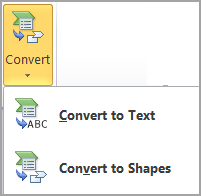You might want to have a single piece or shape of a SmartArt graphic fly in from off a slide. (Currently, you can only do this with the entire SmartArt graphic.) Or you might want to reuse a piece of your SmartArt graphic in other ways. To do this, you must first break apart or ungroup your SmartArt graphic.
After you split your SmartArt graphic into individual shapes, you can't convert the shapes back to a SmartArt graphic.
-
Click the SmartArt graphic that you want to break apart.
-
Under SmartArt Tools on the Design tab (or under the SmartArt Design tab), in the Reset group, click Convert, and then click Convert to Shapes.
If you don't see the SmartArt Tools, Design, or SmartArt Design tabs, make sure that you've selected a SmartArt graphic. You might have to double-click the shape to open these tabs.