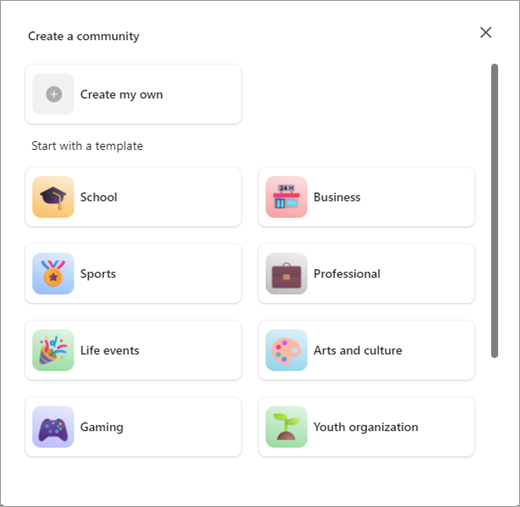Create a community and channel in Microsoft Teams Free
With Communities in Teams, you can create a place to collaborate, share, and come together with others. You'll have a secure space to place to plan activities, meetings, and manage your community.
For specific projects or tasks, you can create a channel. Channels are where members can organize discussions based on topics or interests. You can use channels to make it easier for community members to find updates and information. For example, create an Announcement channel to post updates, changes, or other important information for members of your community.
Note: Communities in Teams aren't accessible to minors, including creating and joining communities. However, there are many other engaging features to use and participate in Microsoft Teams Free. To prevent spam, turn on Request to Join to prevent the use of direct links and anyone from joining the community without Community Owner approval.
When you create a community, you can choose to add a channel or return later to add it. Create or add a channel will help you make planning and organizing your projects easier.
Create a community
There are different ways to create a community. You can start a community of your own without using a template or you can use a template such as sports, volunteering, gaming, and more.
-
Tap the Communities
-
Tap Create new community in the top corner.
-
Tap Create from scratch or Create my own.
-
Tap to select an emoji or a picture for your community.
-
Tap Name your community to add a community name, which is required to create your community.
Note: Community names and descriptions cannot contain links, profanities, or restricted terms to protect users from scams, phishing, and malware.
-
If you wish, tap Description to add one and tap Guidelines to update it for your community.
-
Turn on Require approval to join to enable you to approve new members before they can join. This will prevent people from joining through direct links and spam posts in your community.
Note: While creating or updating your community, if a Public option appears, the toggle setting will keep the community as private. All communities in Teams Free are private by default and will no longer appear in searches and recommendations. To share your community, you can invite members directly.
-
Tap Create to finish creating your community.
After creating a community, you are the owner. You can search for people to invite or share a link or QR code so they can join your community.
Templates use a preset name and picture to help you get your community started quickly. For example, you can create a Neighborhood or Gaming community to share with others.
-
Tap the Communities
-
Tap Create new community
-
Tap the template you want to use, for example, Sport or Volunteering.
-
Tap the existing community name to customize it if you wish.
-
To customize your community, you can change the community picture, Description, and Guidelines.
-
Turn on Require approval to join to enable you to approve new members before they can join. This will prevent people from joining through direct links and spam posts in your community.
Note: While creating or updating your community, if a Public option appears, the toggle setting will keep the community private. All communities in Teams Free are private by default and will no longer appear in searches and recommendations. To share your community, you can invite members directly.
-
Tap Createto finish creating your community.
After creating a community, you are the owner. You can share an invite link or show a QR code for people join your community.
Create or add a channel
To create a channel in a community, you must be an owner. You can create a channel from scratch or use template. If you already have a channel in your community, you can add up to five channels to keep your community organized.
-
Tap the Communities
-
Find the community that you want to create a channel.
-
Tap Add channel
-
Tap Add channel
-
Give your channel a name in the Channel name field.
-
Tap on the emoji picker to add a reaction or emoji to your title.
-
Enter the name of your channel in the Channel name field.
-
-
Tap the checkmark
-
Tap the Communities
-
Find the community that you want to add a channel.
-
Tap Add channel under the community name.
-
You'll see the recommended channels. If you want to edit any of the channels before setting up, tap the three dots on the right side of the channel name. Then tap Edit channel to change the emoji or channel name. Tap the checkmark to submit changes.
Note: You'll see two channel templates. If you don't want to use both templates, tap the three dots on the right side of the channel name. Then tap Remove channel to delete the channel.
-
Tap Done at the top of your screento create a channel for your community.
To update and manage settings in a channel you own, see Update community settings in Microsoft Teams Free.
You can add up to five channels to your community. Here's how:
-
Tap the Communities
-
Find the community that you want to create a channel.
-
Under the community name, go to the last channel in the list, and select Add channel
-
Give your channel a name in the Channel name field.
-
Tap an emoji or reaction to add to your title.
-
Enter the name of your channel in the Channel name field.
-
-
Tap the checkmark or Done to create the channel for your community. To exit without making any changes, select Cancel.
When you create a community, you can choose to add a channel or return later to add it. Create or add a channel will help you make planning and organizing your projects easier.
Create a community
There are different ways to create a community. You can start a community of your own without using a template or you can use a template such as sports, volunteering, gaming and more
-
In Teams, select Communities
-
Select Create Community on the Communities banner.
-
Create a community with or without a template.
-
Create a community without a template: Select Create my own to set up a community without using a template.
-
Use a template: Go to Start with a template, then select a template. To see more template topics, use the scroll bar on the far-right side of the Create a community window and move through the template options.
-
-
Customize your community.
-
Give your community a name: Select Name your community to add a community name, which is required to create your community.
Note: Community names and descriptions cannot contain links, profanities, or restricted terms to protect users from scams, phishing, and malware.
-
Edit your community image: Go to or the image next to Name your community and upload a picture for your community.
-
Enter info about your community: Add details about the community in Description. You can also update the Community guidelines by selecting the pencil button .
-
Require approval to join: Turn on Require approval to join to enable you to approve new members before they can join. This will prevent people from joining through direct links and spam posts in your community.
Note: While creating or updating your community, if a Public option appears, the toggle setting will keep the community private. All communities in Teams Free are private by default and will no longer appear in searches and recommendations. To share your community, you can invite members directly.
-
-
Select Create to finish creating your community.
After creating a community, you are the owner. You can search invite or share a link for people to join your community.
Create or add a channel
To create channels in a community, you must be an owner. If you already have a channel in your community, you can add up to five channels to keep your community organized.
-
In Teams, select Communities
-
Select the community that you want to create a channel.
-
Select Add channel
-
Give your channel a name in the Channel name field.
-
Use the drop-down menu to add an emoji or reaction to your title.
-
Enter the name of your channel in the Channel name field.
-
-
Select Add to create the channel for your community or select Cancel to exit without submitting any changes.
You can add up to five channels to your community. Here's how:
-
In Teams, select Communities
-
Select the community that you want to create a channel.
-
Under the community name, go to the last channel in the list, and select Add channel
-
Give your channel a name in the Channel name field.
-
Use the drop-down menu to add an emoji or reaction to your title.
-
Enter the name of your channel in the Channel name field.
-
-
Select Add to create the channel for your community or select Cancel to exit without submitting any changes.
Related topics
Invite and manage community members
Contact us
For more help, contact support or ask a question in the Microsoft Teams Community.