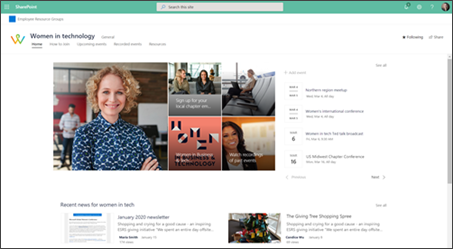SharePoint enables organizations to find solutions to common business problems using ready-made web parts and applications. Your unique business scenarios will determine the type of site and web parts that will be used.
Review the example story below to learn more about the site creation process. Use the stories to see how different types of roles and departments within any organization can work together to meet the needs of their users and business objectives. Understand the site creation stages - plan, build, and manage - and the types of tasks in each stage. Then, get started creating your SharePoint site.
Consider using and customizing the Department site template to quickly get started.
More inspirational resources:
-
See what's possible with the SharePoint look book
-
Get step-by-step site creation instructions with Guided walkthroughs
-
Read more SharePoint site creation stories
Scenario: An employee identifies the need for a community site that connects women across all regions and departments to increase engagement and empowerment
Maria works in an organization that's been actively recruiting more diverse employees than in the past. Over the last year she hears more and more about how women in her workplace are looking for a greater sense of community. Maria discovers this unmet need goes beyond just building a community - women are looking for mentors, career coaching, access to leadership, and news about women in the workplace.
New community site:
Scenario goals:
-
Unite women across all regions and departments in the organization
-
Create a safe meeting place to connect, share, and create
-
Engage women who are looking to build their network, community, and ally-ship at work
-
Empower champions to enable more women to find success at work
Steps to create the site:
Plan the site - 1 day
Maria finds people who she already knows are passionate about creating and managing the new community site. Together, they define the goals of the site and discuss how to prioritize the needs of their community. Then, they meet with other communities within their organization to learn best practices on how to amplify and recruit for their cause.
After defining goals, Maria and her team start compiling images, files, news articles, videos, and other content for the site. Working together, content gets grouped and organized into pages that will make up the site structure. Then, Maria identifies owners that will be responsible for creating and managing the content on each of the pages within the site.
Build the site - 1 day
Maria builds a SharePoint communication site and enables the page owners to edit, add, and delete content. While building the site's pages, Maria's team focuses on using web parts that will require little maintenance over time.
-
Using the SharePoint News web part, Maria and her team write and curate community-centered news
-
Monthly events are organized and advertised using the Events web part
-
One page features the People web part which easily connects the community with other allies in the organization
-
Using the Yammer web part, members of this community can start conversations with leaders and connect others with resources
-
The Embed web part is used throughout the site to embed videos (from YouTube for example) that highlight discussions and content from community leaders
Manage the site - Ongoing
-
Maria regularly monitors and shares insights from the site usage and analytics
-
Monthly content strategy meetings are scheduled to organize the editorial calendar, plan community events, and recruit new content contributors
-
Semi-annually, Maria and her team re-evaluate the site's pages and navigation to make changes as the community grows
Results:
-
Increased engagement and satisfaction among women in the workplace
-
Increased employee retention for community members compared to non-members
-
Increased networking and collaboration across teams who participate in community events and Yammer discussions
More site creation inspiration:
Plan your SharePoint communication site
Guided Walkthroughs: Creating sites
Microsoft 365 productivity library