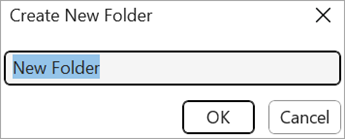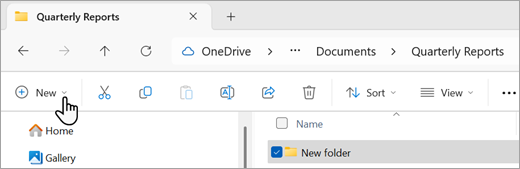You can create new folders many different ways, but the two easiest ways are by using the Save As command or File Explorer. This article explains how to do both.
In this article:
Create a new folder when saving your document by using Save As
-
With your document open, select File > Save As.
-
Save As is where you can create your new folder. You might need to browse to the location for your new folder.
-
In the Save As pane (or dialog box) that opens, select New Folder.
-
Type the name of your new folder and choose OK.
Note: You can't use slashes, colons, semicolons, dashes, or periods in your folder name.
-
Your document is saved to the new folder.
Create a new folder before you save your document by using File Explorer
-
Open File Explorer using one of the following methods:
-
Press the Windows logo key + E.
-
Find it from the Start menu (Windows 7 or Windows 10).
-
Click the File Explorer icon.
-
For Windows 8 or Windows 8.1, swipe in from the right edge of the screen, and tap Search. If you're using a mouse, point to the upper-right corner of the screen, move the mouse pointer down, and click Search. Type File Explorer in the search box, and then tap or click File Explorer.
-
-
Navigate to where you want to create the new folder and select New > Folder.
-
Type the name of your folder, and press Enter.
-
To save a document to the new folder, open the document, and select File > Save As, and then browse to the new folder, and select Save.