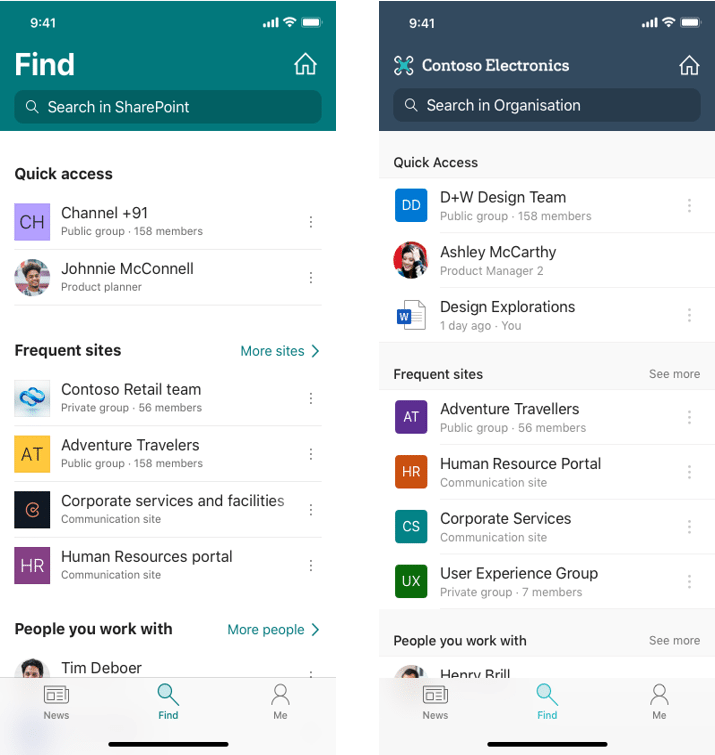New title: Customize theme for the SharePoint mobile app in M365 Admin center
SharePoint is enhancing your ability to experience branding on the SharePoint Mobile app. It empowers admins to configure the branding on O365 (or should it read M365?) Admin center and experience this on the SharePoint mobile app.
This article summarizes the steps to customize your tenant theme in the M365 Admin center for the SharePoint mobile app and what the overall experience on the App will look like.
Configure your custom theme in the O365 (M365?) Admin center. For instructions, see Customize the Office 365 theme for your organization.
<All of step 2 below is already covered in link from step 1. No need to repeat. Would remove the following content.>
In the admin center, go to the Settings > Settings, and then choose the Organization profile tab.
-
On the Organization profile tab, choose Custom themes.
-
On the Customs themes panel, change the theme elements you want for your organization:
-
Use a custom logo image: Choose whether to use an image from a URL or to upload an image. If you use a URL, please ensure that the URL uses HTTPS and is 200 x 30 pixels of any SVG format. You may upload a logo under 10 KB that is 200 x 30 pixels in SVG format. Images of any other format is not supported by the SharePoint App.
-
Navigation bar color: Select a color to use for the background of the navigation bar. The appears at the top on every page.
-
Text and icons: Select a color to use for the text and icons on the top navigation bar.
-
Accent color: Select a color to use for the navigation bar button hover color and page accents like buttons and text on certain applications.
-
Select Save changes.
Organizations who have updated their custom theme in the O365 (M365?) Admin center can see the branding reflected in the SharePoint iOS and SharePoint Android apps.
SharePoint mobile app supports an organization’s custom branding through logo image, app theme accent colors for top navigation bar, text, and icons. This conveniently provides a mobile Intranet app experience that can match their on-premises app for employees on the go.
See the following diagram for a preview of the current mobile App experience and the new custom theme experience.
Default App experience Co-branded Experience