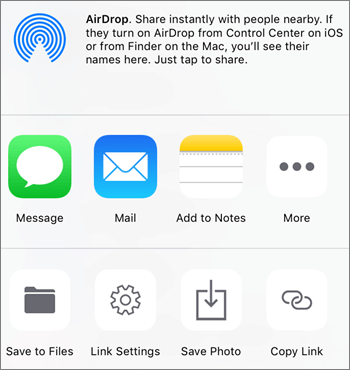Download files from OneDrive to your device
Applies To
When using the OneDrive app, you can download a local copy of a file to your device.
-
In the OneDrive app, open the folder that has the files you want to download. Make sure the folder contents appear in List view, not as thumbnails.
-
Tap More
-
You can also select multiple files by pressing and holding one photo or video, then tapping the circle next to additional file names to check them.
-
Tap More
-
-
Tap the arrow at Save to this location to see folders on your device. Pick a folder for the downloaded files, then tap Save.
-
In the OneDrive app, open the folder that has the photos or videos you want to download. Make sure the folder contents appear in List view, not as thumbnails.
-
Select a photo or video. (You can also select multiple files by pressing and holding one photo or video, then tapping the circle next to additional file names to check them.)
-
Tap Share
-
Find your downloaded photos or videos in your device's Camera Roll folder.
Need more help?
|
|
Contact Support For help with your Microsoft account and subscriptions, visit Account & Billing Help. For technical support, go to Contact Microsoft Support, enter your problem and select Get Help. If you still need help, select Contact Support to be routed to the best support option. |
|
|
|
Admins Admins should view Help for OneDrive Admins, the OneDrive Tech Community or contact Microsoft 365 for business support. |