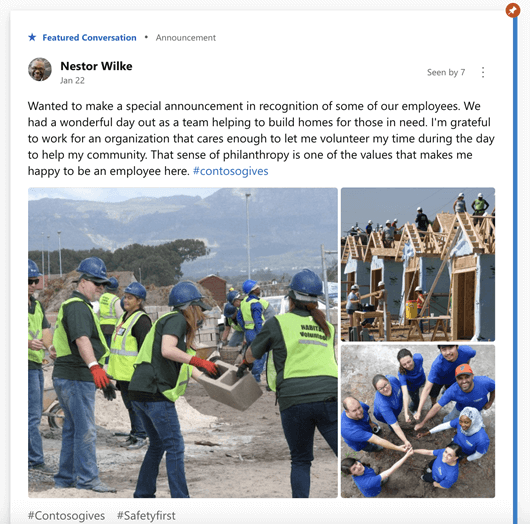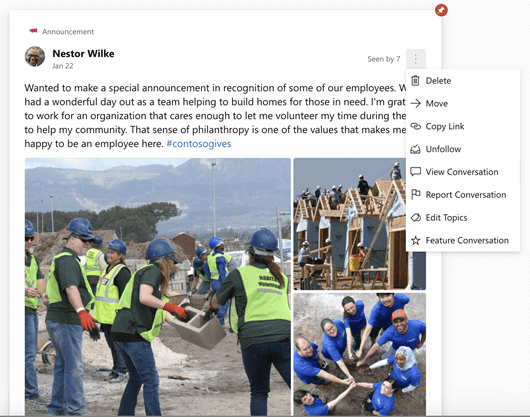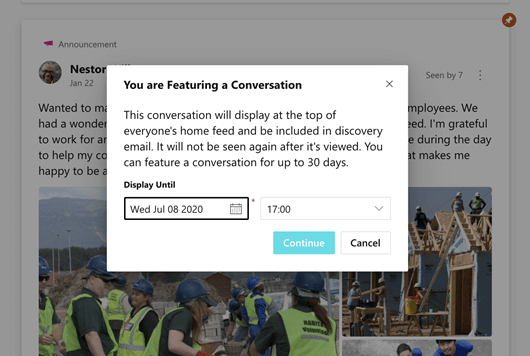Feature a conversation in Viva Engage
Applies To
Engage admins, verified admins, and corporate communicators can feature conversations to give relevant content priority treatment in feeds and to promote content discovery. The action amplifies posts to reinforce culture, shine the spotlight on leaders, keep employees informed, and highlight important issues within your organization.
Featured conversations are promoted to all community members. Featuring storyline posts and posts in All Company promotes the content to all users in your network.
Compare featured conversations to pinned conversations, which users see when they visit the community's feed.
What does featuring a conversation do?
Featuring conversations does the following:
-
It gets a special visual treatment to call attention to the conversation, as shown above;
-
It appears at the top of the Home feed for all users until they view it;
-
For users who may come to Viva Engage less frequently, it's also included in the weekly digest email if a user hasn’t already seen it;
-
The conversation expires at the date and time you specify;
-
If you want the featured conversation to appear in a user’s Inbox, combine this feature with an announcement.
If you feature multiple conversations, just one conversation appears at the top of the Home feed or weekly discovery email. The feed and email show the featured conversation that's expiring first that the user hasn’t yet seen. Featured conversations can show up organically in the Home feed and discovery email. There's no limit to how many conversations you feature.
To feature a conversation
-
Select the ellipses icon to the right of the conversation, and then select Feature conversation.
-
Select the end day and time (your local time) for the featured conversation and select Continue.
After continuing, Engage features the conversation. The conversation also features a tooltip that's visible to admins. Hover over this tooltip to find out when the feature ends.