
Try it!
In Excel, you can format numbers in cells for things like currency, percentages, decimals, dates, phone numbers, or social security numbers.
-
Select a cell or a cell range.
-
On the Home tab, select Number from the drop-down.
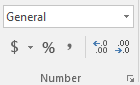
Or, you can choose one of these options:-
Press Ctrl + 1 and select Number.
-
Right-click the cell or cell range, select Format Cells… , and select Number.
-
Select the dialog box launcher


-
-
Select the format you want.










