Note: You must have a Copilot for Microsoft 365 license to use this feature.
Stay on top of your team's schedule with the Shifts for Microsoft Teams plugin for Copilot for Microsoft 365.
With the Shifts plugin, you can use Copilot for Microsoft 365 within Teams to help manage your schedule. You can easily get information about your team’s shifts, open shifts, and scheduled time off, based on your schedule data in Shifts.
Ask Copilot questions to get what you need. Find out who is on shift, quickly identify open shifts and who can fill them, see a summary of all time off for a particular time period, and more.
Add the Shifts plugin to Copilot in Teams
-
Open Copilot in Teams.
-
In the Copilot compose box, select Plugins, and then search for and select the Shifts for Microsoft Teams plugin.
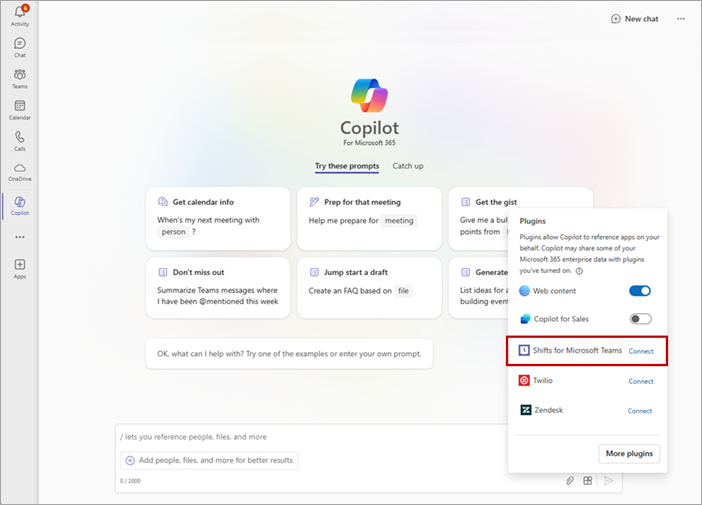
-
Choose Connect.
Use Copilot to get insights into your team's schedules
Enter your prompt in the compose box. Here are some suggestions to try:
-
What are the open shifts for this week?
-
What shifts are available for this week? List the team names of the shifts.
-
Who is on shift?
-
What are the shifts for this week? Show in a table.
-
When are the time offs this week?










