Achieve more with Microsoft Edge
Use Microsoft 365 apps for free on Microsoft Edge, with built-in productivity features to save you time.
Microsoft Microsoft 365 for the web programs are a part of most Microsoft 365 plans. Microsoft 365 for the web makes it easier for you to work in the cloud because Word, Excel, PowerPoint, OneNote, and PDF documents open in your web browser.
Sign in to your organization’s Microsoft 365 site to get started.
You can access your documents whenever you have an Internet connection, from almost any device. Documents stored in your OneDrive and your team sites, or attachments in Outlook Web App are easily accessible on any device with an internet connection.
And sharing documents with others is as simple as sending a link.
When you use the three-dot Open Menu in a SharePoint library, Microsoft 365 for the web shows a preview of the document, and provides another Open Menu with commands for viewing and editing the document in your browser.
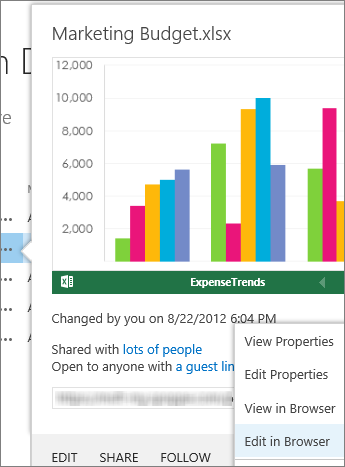
To get started, sign in to Office and save your document online. Your organization’s plan gives you libraries for storing your documents, or if you have Microsoft 365 Family, you have personal online storage at OneDrive.com.
Basic tasks in Microsoft 365 for the web programs
To get started using the Microsoft 365 for the web programs, see:
Basic tasks in Word for the web
Basic tasks in Excel for the web
Basic tasks in PowerPoint for the web
Basic tasks in OneNote for the web
Note: Not all Microsoft 365 plans include Microsoft 365 for the web. What’s available depends on what’s been configured by your organization.










