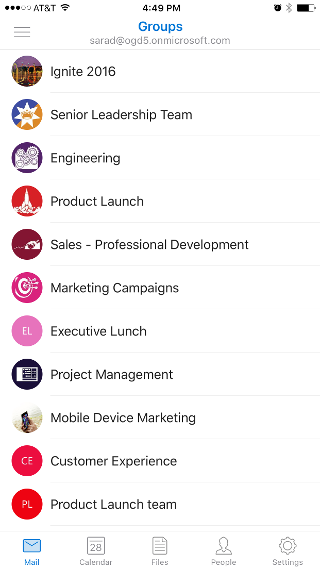Note: These features are only available to individuals using a work or school account with a qualifying Microsoft 365 subscription.
From the mail view, tap the Home icon at the top left corner of the app.
-
Tap the icon for the Microsoft 365 email account that has groups enabled to expand a list of folders for that account.
-
Tap on Groups.
-
Choose the group that has the shared mailbox you want to see.