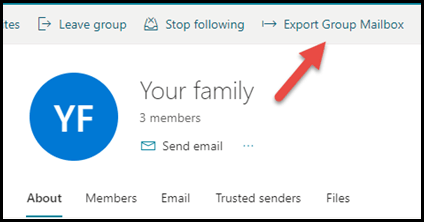If you own an Outlook.com group, or you're a member who is joined with a Microsoft account (Hotmail.com, Live.com, Outlook.com), and you want to download a copy of the messages and files from that group here's how you can do it.
-
Sign into Outlook.com.
-
Select the People icon on the left-hand navigation pane.
-
Under Groups, select Member to show groups you're a member of. (If you're an owner of the group, select Owner.)
-
Select the group you want to export, and on the right side of the ribbon select Export Group Mailbox.
-
Read the dialog box that appears, then select Export Mailbox to begin the export.
The export might take a few days to complete and when it's done you and all the other members of the group will receive an email message with a link to download the exported content.
See also
Still need help?
|
|
To get support in Outlook.com, click here or select Help on the menu bar and enter your query. If the self-help doesn't solve your problem, scroll down to Still need help? and select Yes. To contact us in Outlook.com, you'll need to sign in. If you can't sign in, click here. |
|
|
|
For other help with your Microsoft account and subscriptions, visit Account & Billing Help. |
|
|
|
To get help and troubleshoot other Microsoft products and services, enter your problem here. |
|
|
|
Post questions, follow discussions and share your knowledge in the Outlook.com Community. |