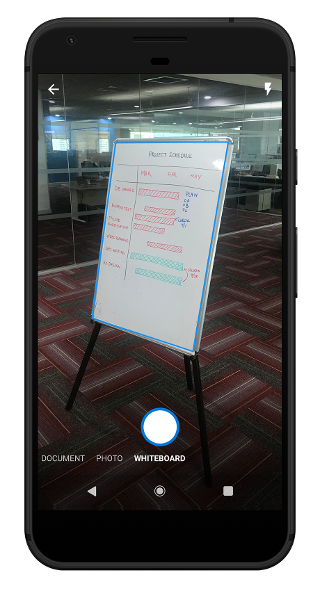You can scan a document by tapping on the Camera icon while composing a mail, then switching to the document/whiteboard mode at the bottom of the camera capture screen.
You will see edges of the document/whiteboard detected. Once captured, the app will automatically trim and enhance the image.