When you present a PowerPoint in Microsoft Teams by selecting Share and then the name of your presentation, you’re using PowerPoint Live. In PowerPoint Live, you or your attendees may notice that embedded audio won’t play on your speakers or headsets. This can happen even when all other audio from the meeting works correctly.
How to fix audio issues
Try the steps below to resolve the issue by changing your device settings in Teams.
-
During your meeting, select More, then choose Device settings.
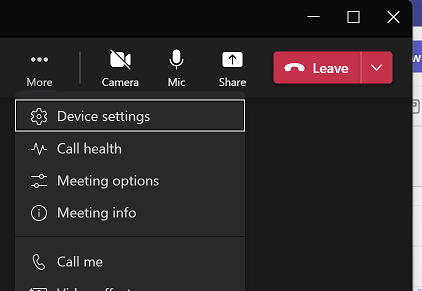
-
Under Audio settings, select Speaker.
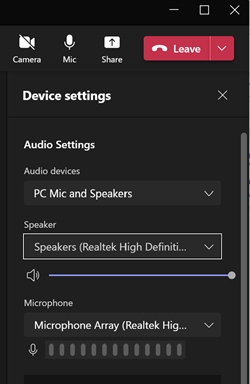
-
If you see multiple speakers listed and more than one audio device has the same name, try changing the name of one of the speakers that has same name.
-
To do this, select Start, search for Settings, choose Sound, then select Speakers.

-
Open the properties of the speaker with same name. Select Rename to change the speaker’s name so that all speakers have a unique label.
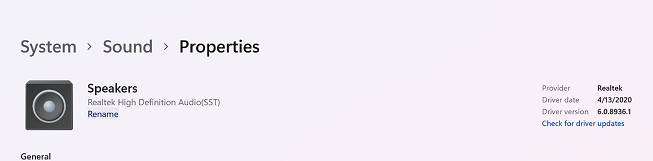
Tip: Here’s what it might look like if you have two audio devices with identical names.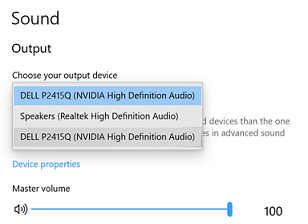
See also
Share PowerPoint slides in a Teams meeting










