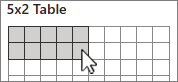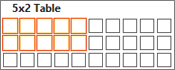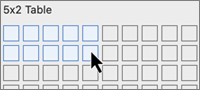-
On the Insert tab, select
-
When you've selected your desired table size, click to insert it.
Select your table and use the Table Design and Table Layout tabs to format your table. On the single line ribbon, select Table first.
Tip: For a larger table, select Table and choose Insert Table. Set Table size and select OK.
-
On the Insert tab, select
-
When you've selected your desired table size, click to insert it.
Select your table and use the Table Design and Table Layout tabs to format your table.
Tip: For a larger table, select Table and choose Insert Table. Set Table size and select OK.
-
On the Insert tab, select
-
When you've selected your desired table size, click to insert it.
Select your table and use the Table Design and Table Layout tabs to format your table..